I was updating my environment to vCenter Server 7.0 U2c, while going through the process I got this error that says “Test RPM transaction failed”. Below is the screenshot of the error. if you click “resume” you then, unfortunately, get stuck in an infinite loop. The only way to get out of the loop is by removing a file via SSH on vCSA called “/etc/applmgmt/appliance/software_update_state.conf”.
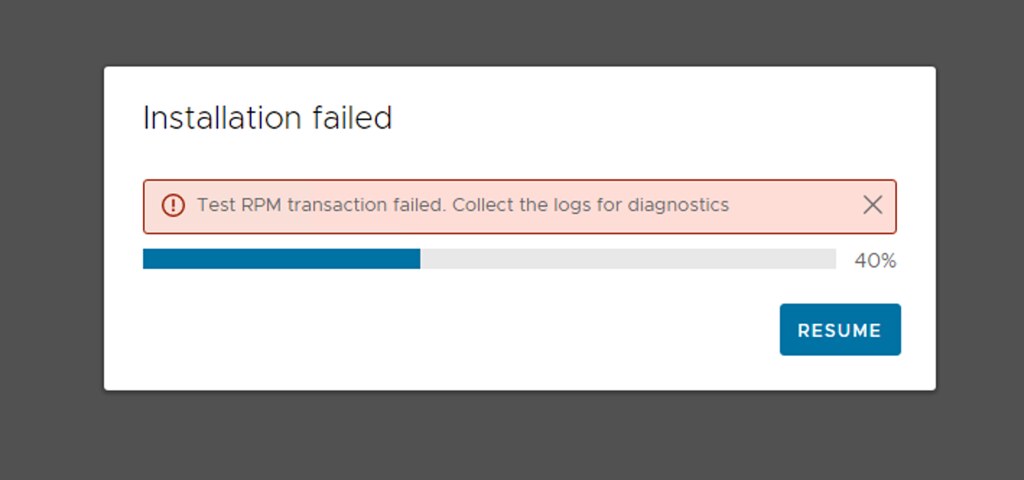
So now what if you want to update? We resolved it as follows, and let me include the deletion of the state file as well:
rm /etc/applmgmt/appliance/software_update_state.conf
Then we rebooted the VCSA:
reboot
Then we went into the appliance shell via SSH and ran the installer from the appliance:
appliancesh
software-packages install --url --acceptEulas
After which the installation was completed correctly.
Love it when I run into an issue and find that you have a fresh blog article with the answer.
Although, running that “software-packages install –url –acceptEulas” command tells me that my appliance is already running the latest build, which isn’t true. I’m still running 7.0.2.00200
I staged the upgrade first and then tried to install, and when that failed I ran it via the command. Could it be that the install hasn’t been staged yet in your case?
you can check what is currently stage using the following command:
software-packages list --stagedThe update was still staged in the GUI, but the CLI said nothing was staged. I noticed that my /log drive on the VCSA was full, so I cleaned that up, extended it, rebooted and tried the CLI method again. It would not install or stage, regardless of whether the update was staged in the GUI. I staged and installed from the web GUI and it worked. I have two separate appliances that both behaved this way. Do appreciate your help!
After I got that RPM error, I followed the first part of that guide (deleting the conf file and rebooting). Then cleaned the log partition, unstaged the update (from ui), staged the update (from ui) and clicked install (from ui). Finished successfully .
This was my issue as well. Appreciate the info Duncan and Dave!
How do you enable SSH if you have already tried to run the update and it failed?
The 5480 portal is stuck in the installation failed loop.
Hope you took a snapshot…
remove the end of the URL
I ran into this today upgrading vCSA 7.0 U2 to 7.0 U3!! Had to increase the /storage/log partition per KB 2145603 as well as the steps in this article and comments (unstage, stage and install). Much appreciated!