I had a question today on my blog from a user who said that the VSAN Healthcheck Plugin was great but unfortunately required DRS to be able to install/configure it, which means that if you have vSphere Standard you can’t use. A very valid point, at least for the first version of the healthcheck plugin. However that problem has been fixed for a while now. I haven’t seen anyone pointing it out so I figured I would write a couple of lines about it for those who want to use it as I figure that more have hit this problem with the first release of the healthcheck plugin and haven’t seen that it has been fixed yet.
As of VSAN Healthcheck Plugin version 6.0.1 it is no longer required to have DRS enabled (this was a bug). You can find the link to download version 6.0.1 below:
- Download 6.0.1 – https://my.vmware.com/web/vmware/details?downloadGroup=VSANHEALTH600&productId=492
- Release notes 6.0.1 – https://www.vmware.com/support/vsphere6/doc/vmware-virtual-san-healthcheck-601-release-notes.html
For those who aren’t using the Healthcheck yet and are running vSphere 6.0, it is highly recommended! With the newer versions of vSphere 6.0 it will always come included (U1 and up). It has some great health checks that will enable you to validate the state of your VSAN cluster in a simple overview. I personally find the pro-active tests very valuable, especially the “burn in/perf” type tests, and of course the multi-cast test.
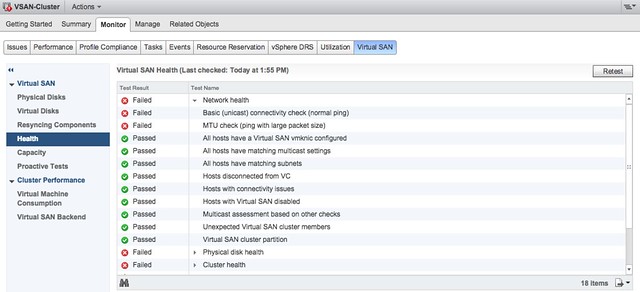
And there is more coming pretty soon, been testing the next version of this in my lab and I must say that it looks great. Having all of the perf stats straight in the Web Client is definitely making life easier. Hopefully it is out soon!
I had trouble with the VSAN Healthcheck Plugin. I activated the lockdown mode and after that i saw Perkussion denied at the disk level und er Heath in the Plugin. Did hear/saw that anywhere. May be wie open up a case for that.
You’re not alone. There is a dead-end post from several months ago on the VMware Communities forums regarding this same problem.
Just a short feedback having installed a couple of systems now:
The DRS check is still active after upgrading to the latest vCenter releases.
If vCenter is installed greenfield, the DRS check is gone.
I tried to manually reinstall the 6.0.1 health plugin, but the installer tells me that a newer version is already installed.
** copy / paste from an email from VSAN engineering **
We are working for VMware and we noticed your blog:
http://www.yellow-bricks.com/2015/12/11/healthcheck-plugin-requires-drs/#comments
Thank you for choosing VMware product!
From what we can understand, you are using vCenter 6.0 update1 to manage ESX servers with 6.0 version, and your vCenter is with standard license which doesn’t support DRS. You are right since Virtual SAN Health Check v6.0.1 we fixed the bug so that people using vCenter even without DRS feature can use Virtual SAN Health Check, but you have to manually install Virtual SAN Health Check VIB (which you can get from VMware website) on the hosts then the Health Check service on vCenter can automatically detect it and start to work, because the Enable Health Check button on vCenter UI will still be blocked by DRS anyway.
Johannes let us know if that’s not your case, and if you have any additional questions, we are more than happy to answer.
Yours sincerely
VMware
I am a bit confused now: ESX and vCenter have the latest GA build/patch and latest vsan health vib installed. On a freshly installed vCenter, the plugin can be enabled without DRS. When using an upgraded vCenter, DRS has to be active to reenable the plugin after a vCenter restart. I have opened the SR 16879568202 for this issue.
I will point the dev team to it.
Hi Duncan.
Do you know if this is fixed now in current builds? I have been asked to advise someone trying to install VSAN on an Essentials Plus cluster (I know! Crazy!).
Neil.