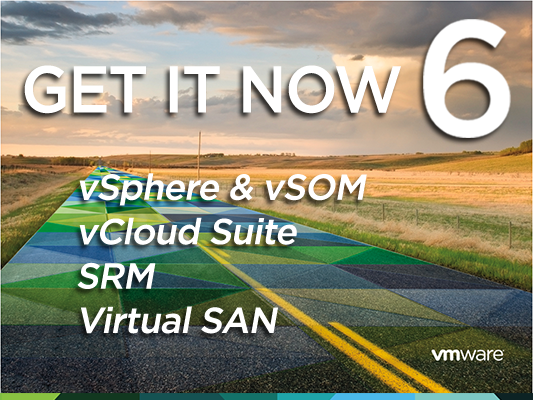
Yes the day is finally there, vSphere 6.0 / SRM / VSAN (and more) finally available. So where do you find it? Well that is simple… here:
- ESXi 6.0
- vCenter Server 6.0
- vSphere Data Protection 6.0
- vSphere Replication 6.0
- vRealize Orchestrator Appliance 6.0.1
- VMware vCenter Operations Manager Foundation 5.8.5
- vCenter Site Recovery Manager 6.0
- VMware vRealize Automation 6.2.1
- VMware vRealize Operations Manager 6.0.1
- VMware vRealize Business 6.1.0 for vSphere
- VMware vRealize Infrastructure Navigator 5.8.4
Have fun!
Cheers!
Would be nice if evo rail are coming with vsphere 6 now.
Remember to check all your applications if they support the new version! Your backup application probably not!
it depends on which VDDK a backup system supports. For example, NetBackup already supports vSphere 6. (of course not all features yet).
I hope VMware is a bit quicker in issuing vSphere 6 keys as compared to previous years 🙂
Too bad it’s not available for those of us who are “free” license users 🙁
“You either are not entitled or do not have permissions to download this product.
Check with your My VMware Super User, Procurement Contact or Administrator.”
Why Operation Manager Foundation is not v6?
Because vRealize Operations 6.x isnt available in a free Version. You have to stay on the 5.x branch.
Regards,
Joerg
There does not appear to be a .iso download nor the ability to update within the appliance for Infrastructure Navigator. Looks like I have to redeploy from scratch.. :sigh:
I managed to start a new trial and then download an ISO. NO serial though.
Evo rail will be selling like hot cakes if prepackage as rapid upgrade kit to vsphere6
Awesome! Any good news for VMUG members?
Be aware, there is already a hotfix for vROps 6.0.1. It doesn’t seem to be available as a standalone .pak file yet.. http://kb.vmware.com/kb/2110330
This inconsistency with how updates are made available (.iso, .pak, full .ova, or update within the appliance) leaves much to be desired.
Hey Duncan, discovered a gold nugget today playing with the Autodeploy feature of vSphere 6 on the VCSA. Detailed here http://www.undercovernerds.com/?p=103
Hope engineering fixes this promptly. When you drill into vSphere Web Client -> Administration -> System Configuration -> Services -> Autodeploy configure/enable but when you start this service I would expect it to initiate a iptables rule to open udp port 69 communications. Had me banging my head for a few hours trying to validate my vSphere 5.x Autodeploy v.s. vSphere 6.x Autodeploy environment.
Updating to ESXi 6 was the biggest mistake in my VMware history. First we were hit by the ATS Miscompare “bug” (which was introduced in 5.5), then by the ADP bug (http://kb.vmware.com/kb/2126021). In both cases stretched clusters with > 400 VMs were down. We never had such a major issue in versions up to 5.1. VMware should get back on track and check the quality of their products instead pushing new products like VSAN etc.