Today I was fiddling with ESXTOP to see if anything was new for vSphere 6.0. Considering the massive number of metrics it already holds it is difficult to find things which stand out / are new. One thing did stick out though which is a new display for Virtual SAN.I haven’t found much detail around this new section in ESXTOP to be honest, but then again I guess most of it speaks for itself. If you are in ESXTOP and press “x” then you will go to the VSAN screen. Now when you press “f” you have the option to add “fields”, I enabled all and the below is the result:
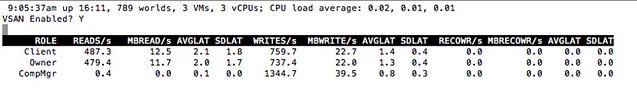
It isn’t a huge amount of detail yet, but being able to see the number of reads, writes and average latency is useful for sure per host. Also what has my interest is “RECOWR/s” and “MBRECOWR/s”. This refers to “recovery writes”, which is the resync of components which were somehow impacted by a failure. If for whatever reason RVC or the VSAN Observer is unavailble then it may be worth peaking at ESXTOP to see what is going on.
Thank you very much for this data Duncan! very very important this discovery;)
Adding some additional notes here further defining the counters for easy reference:
ROLE The name of VSAN DOM Role.
READS/s
Number of read operations completed per second.
MBREAD/s
Megabytes read per second.
WRITES/s
Number of write operations completed per second.
MBWRITE/s
Megabytes written per second.
RECOWR/s
Number of recovery write operations completed per second.
MBRECOWR/s
Megabytes written for recovery per second
SDLAT
Standard deviation of latency in millisecs for read, write and
recovery write.
AVGLAT
Average latency in millisecs for read, write and recovery write.
Hi, Thanks for the info. But what’s the relationship between client, owner and CompMgr?
I have a similar question. Which option to use for IOPS and latency from the following components..
1. Client
2. Owner
3. CompMgr
Also, please describe differences among these components.
Thanks,
From the VSAN Troubleshooting guide:
Clients: A Virtual SAN client represents the state on a host to access a Virtual SAN object in the Virtual SAN cluster.
Owners: There is always one Virtual SAN owner for a given Virtual SAN object, typically co-located with the Virtual SAN client that is accessing this object (if just one). Virtual SAN owners coordinate all access to the Virtual SAN object and implement functionality like RAID.
CompMgr: could not find anything sensible on this.
My interpretation is that “owners” are like the “raid-engine” so to say (Duncan will shoot me for saying that…).
I have no clue what Cormac is trying to say about the “client” part.