A while ago Irfan Ahmad (CloudPhysics CTO), Frank Denneman and I were discussing various ideas around the CloudPhysics platform… One of the ideas that Ifran and team pitched was this notion of a card builder. Both Frank and I are advisors to CloudPhysics and immidiately jumped up and said “YES PLEASE, when can we have it?” Over the last couple of weeks you have probably seen various blog posts pop up about the card builder that CloudPhysics created and I can honestly say that it has exceeded my expectations. (Suggested reads: Willam’s blog post, Anthony Spiteri’s post) So what is so special about this card designer? I think this paragraph from William’s blog post describes it best:
The vSphere platform provides a very powerful and rich set of APIs (Application Programming Interface) that can be consumed by both vSphere administrators as well as developers. However, there is a high learning curve when using the API and it takes quite a bit of time to learn and of course your manager is expecting the report to be done in the next 5 minutes. Even with abstraction tools such as PowerCLI, quickly building a robust, scalable and performant script is not always a trivial task, not to mention the maintenance and updates to the script because your manager wants to continually add more things to the report.
Not everyone is an API guru like William or a scripting god like Alan Renouf or Luc Dekens. Sure, these guys will knock out an awesome looking report in a matter of minutes, maybe 10 – 15 minutes depending on what kind of metrics they need and how complex the report will be. For normal people, like myself, who aren’t scripting gods this typically takes a lot longer. Personally I am happy if I can produce something within an hour, but when it gets more complex you are probably talking about way more than that, potentially a full day. The CloudPhysics card builder was designed to lower the barrier to create meaningful reports!
How simple is it? I would say, that if I can figure it out in seconds it is dead simple:
- Click “Card Builder”
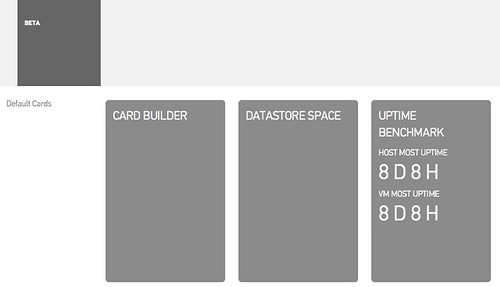
- Click “Create card”

- Select the “Property”
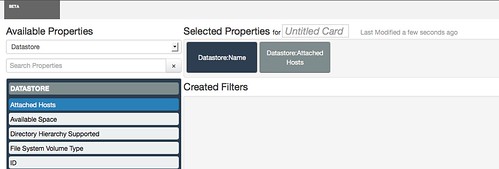
- I selected “Datastore:Name” and “Datastore:Attached Hosts” and below the results
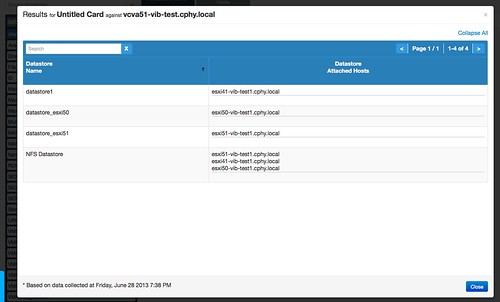
That is it, really easy right? In just a couple of clicks I can see which hosts are connected to which datastores. Yes of course this was a simple example, but the nice thing is that you can make it as complex as you want or need. Currently this is in a limited Beta, but soon (I mean really soon!!) this will be exposed to the rest of the world. If you want to know more, just check the webinar recording by Irfan link can be found on the CPhy website!
Only thing I wonder is… why on earth did no one come up with this concept before for the virtualization space? Creating reports and should always be dead simple if you ask me, and now with CloudPhysics Card Builder it finally is.