Last week on twitter someone mentioned he received the error that he had less than two vSphere HA heartbeat datastores configured. I wrote an article about this error a while back so I asked him if he had two or more. This was the case, so next thing to do was to “reconfigure for HA” to clear the message hopefully.
The number of vSphere HA heartbeat datastores for this host is 1 which is less than required 2
Unfortunately after reconfiguring for HA the error was still there, next suggestion was looking at the “heartbeat datastore” section in HA. For whatever reason HA was configured to “Select only from my preferred datastores” and no datastores were selected just like in the screenshot below. HA does not override this so when configured like this NO heartbeat datastores are used, resulting in this error within vCenter. Luckily the fix is easy, just set it to “Select any of the cluster datastores”.
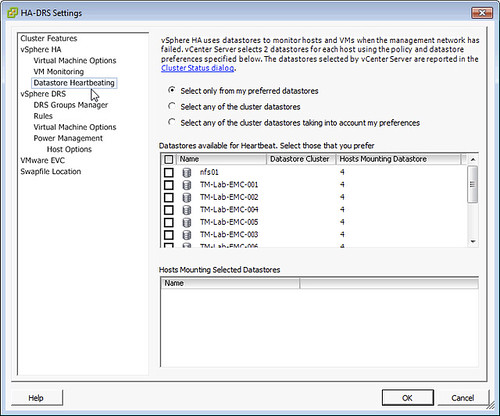
Hi Duncan
Thanks for the post. My cluster has 2 NFS datastores and one local datastore, the warning message never goes away for any of the 3 options above.
Any idea
cheers
Thanks
Another fix for this same error.
http://supertekboy.com/2013/07/12/664/
Hi,
I also faced this issue, and tried “Select only from my preferred datastores” and no datastores were selected but no luck. Then i tried das.ignoreInsufficientHbDatastore as supertekboy said.now the error disappear.
Thank you!
I am having simular issues, but I have 2 clusters. 1 HA works great. The other shows no datastores to add for HA clustering. Even though the hosts see the datastores. Anyideas?