Yesterday a comment was made around a VAAI primitive on my article about virtual disk types and performance. In this case “write same” was mentioned and the comment was about how it would not be used when expanding a thin disk or lazy zero thick disk. Now the nice thing is that with ESXTOP you can actually see VAAI primitive stats. For instance “ATS” (locking) can be seen, but also… write same or “ZERO” as ESXTOP calls it.
If you open up ESXTOP and do the following you will see these VAAI primitive stats:
- esxtop
- press “u”
- press “f”
- press “o”
- press “enter”
The screenshot below shows you what that should look like, nice right… In this case 732 blocks were zeroed out using the write-same / zero VAAI primitive.
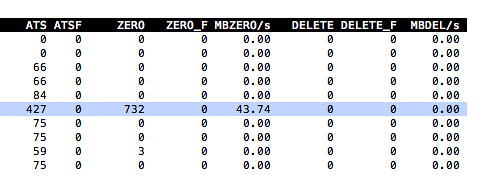
Now if we could only get VAAI stats for NAS 🙂
Yup, This.
Is there a documented method of resetting the VAAI counters back to zero in esxtop without rebooting the host?
I am also very interested in this. Has anyone come up with an answer?