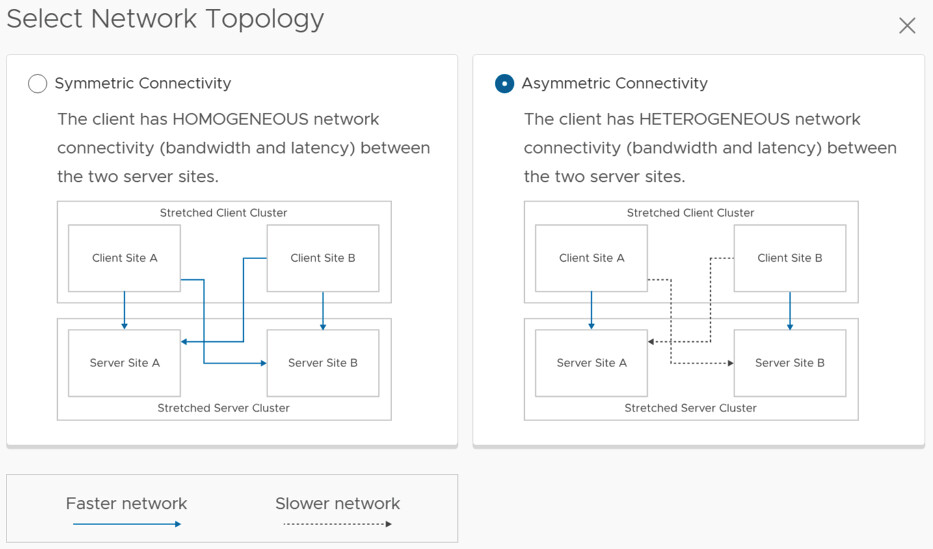I had a meeting last week with a customer and a question came up around the minimum number of hosts a cluster requires in order to use. particular RAID configuration for vSAN. I created a table for the customer and a quick paragraph on how this works and figured I would share it here as well.
With vSAN ESA VMware introduced a new feature called “Adaptive RAID-5”. I described this feature in this blog post here. In short, depending on the size of the cluster a RAID-5 configuration will either be a 2+1 scheme or a 4+1 scheme. There’s no longer a 3+1 scheme with vSAN ESA. Of course, there’s still the ability to use RAID-1 and RAID-6 as well, the RAID-1 and RAID-6 schemes remained unchanged.
When it comes to vSAN ESA, below are the number of hosts required for a particular RAID scheme. Do note, that with RAID-5, of the size of the cluster changes (higher of lower) then the scheme may also change as described in the linked article above.
| Failures To Tolerate | Object Configuration | Minimum number of hosts | Capacity of VM size |
|---|---|---|---|
| No data redundancy | RAID-0 | 1 | 100% |
| 1 Failure (Mirroring) | RAID-1 | 3 | 200% |
| 1 Failure (Erasure Coding) | RAID-5, 2+1 | 3 | 150% |
| 1 Failure (Erasure Coding) | RAID-5, 4+1 | 6 | 125% |
| 2 Failures (Erasure Coding) | RAID-6, 4+2 | 6 | 150% |
| 2 Failures (Mirorring) | RAID-1 | 5 | 300% |
| 3 Failures (Mirorring) | RAID-1 | 7 | 400% |