At VMworld San Francisco the vBrownBag crew and Randy Keener held a series of excellent talks at the community lounge. Randy was responsible for the “NotSupported” talks and the vBrownBag crew ran the “lightning” talks. Both type of sessions were typically around 10-15 minutes tops and technical…
The Brown Bag crew is organizing these talks again for Barcelona and they are looking for people to present. Did you submit a session for VMworld but got rejected? Have you always wanted to do a lightning talk? Got something cool but totally unsupported that you want to share?
I will be there for sure, this is Europe… lets show them how it is done. 10 minutes, who can’t spare 10 minutes… Go for it I say,

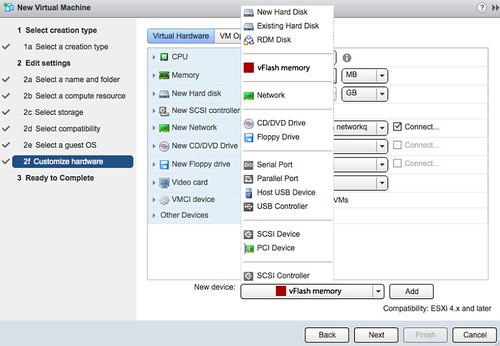
 VMworld has always been the craziest week of the year for me personally and 2012 was no exception. Being closely involved with the vCloud Suite launch I had an idea around what to expect, but I would not have expected the week to be this intense.
VMworld has always been the craziest week of the year for me personally and 2012 was no exception. Being closely involved with the vCloud Suite launch I had an idea around what to expect, but I would not have expected the week to be this intense.