This question has come up a few times now, what does Datastore Sharing/HCI Mesh/vSAN Max support when stretched? It is a question which keeps coming up somehow, and I personally had some challenges to find the statements in our documentation as well. I just found the statement and I wanted to first of all point people to it, and then also clarify it so there is no question. If I am using Datastore Sharing / HCI Mesh, or will be using vSAN Max, and my vSAN Datastore is stretched, what does VMware (or does not) support?
We have multiple potential combinations, let me list them and add whether it is supported or not, not that this is at the time of writing with the current available version (vSAN 8.0 U2).
- vSAN Stretched Cluster datastore shared with vSAN Stretched Cluster –> Supported
- vSAN Stretched Cluster datastore shared with vSAN Cluster (not stretched) –> Supported
- vSAN Stretched Cluster datastore shared with Compute Only Cluster (not stretched) –> Supported
- vSAN Stretched Cluster datastore shared with Compute Only Cluster (stretched, symmetric) –> Supported
- vSAN Stretched Cluster datastore shared with Compute Only Cluster (stretched, asymmetric) –> Not Supported
So what is the difference between symmetric and asymmetric? The below image, which comes from the vSAN Stretched Configuration, explains it best. I think Asymmetric in this case is most likely, so if you are running Stretched vSAN and a Stretched Compute Only, it most likely is not supported.
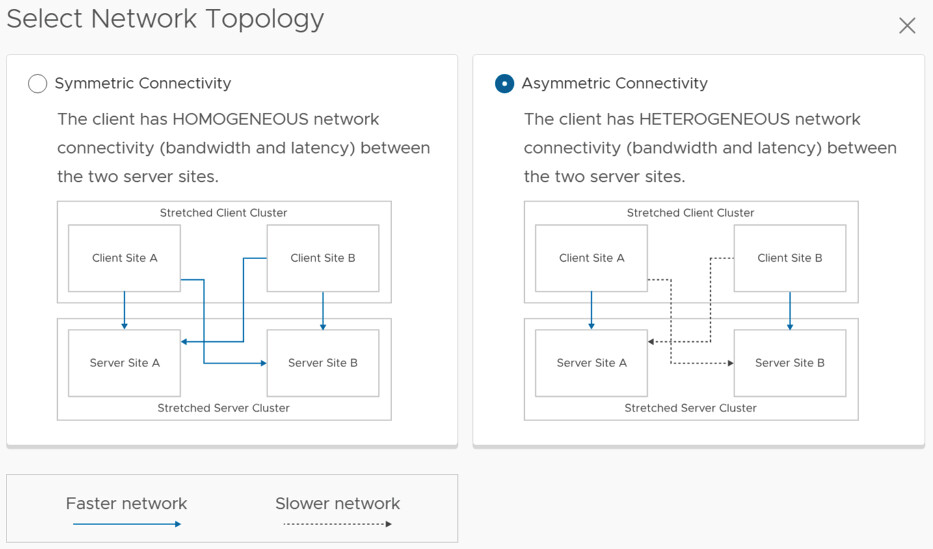
This also applies to vSAN Max by the way. I hope that helps. Oh and before anyone asks, if the “server side” is not stretched it can be connected to a stretched environment and is supported.

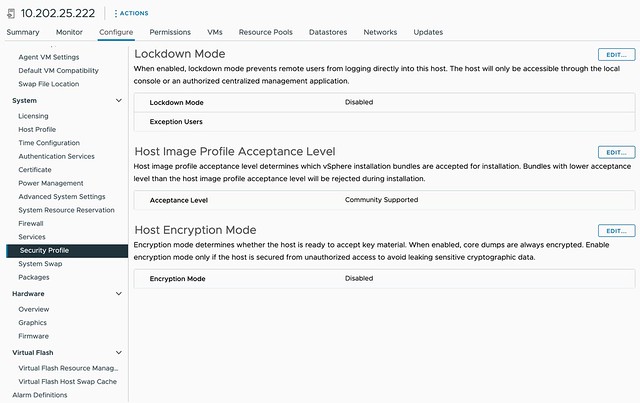
.png)


