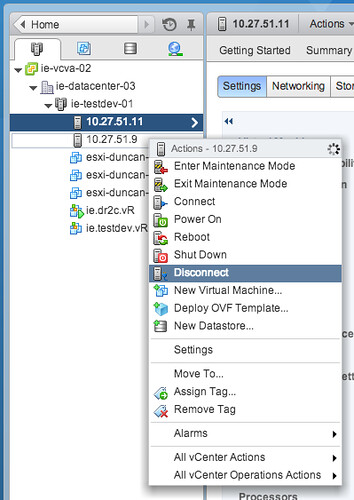Yes, the day has finally come… Our pet project, the Essential Virtual SAN book is finally out! Cormac and I decided to take the “e-book first” route which enables us to have it out weeks before the printed copy. Before doing the thank you’s and provide you with some details on what the book is about, I want to thank my co-author Cormac! It was a great pleasure working with you on this project Cormac, thanks for asking me to be part of this exciting book!
Yes, the day has finally come… Our pet project, the Essential Virtual SAN book is finally out! Cormac and I decided to take the “e-book first” route which enables us to have it out weeks before the printed copy. Before doing the thank you’s and provide you with some details on what the book is about, I want to thank my co-author Cormac! It was a great pleasure working with you on this project Cormac, thanks for asking me to be part of this exciting book!
We want to thank our technical editors Paudie O’Riordan and Christos Karamanolis, whom spent countless of hours reading and editing our raw materials. We would like to thank the VMware Virtual SAN engineering team for the countless of hours discussing the ins and outs of Virtual SAN. Especially Christian Dickmann and (again) Christos Karamanolis, it would not have been possible without your help! We also want to acknowledge William Lam, Wade Holmes, Rawlinson Rivera, Simon Todd, Alan Renouf, and Jad El-Zein for their help and contributions to the book. Last but not least we want to thank the Pearson team for their flexibility and agility and getting things done, and our management (Phil Weiss, Adam Zimman, and Mornay van der Walt) for supporting us on this journey.!
Cormac and I are also very pleased to say that we have two awesome forewords by no one less than VMware CTO Ben Fathi and SVP of Storage and Availability at VMware Charles Fan! Thanks for taking the time out of your busy schedule, we very much appreciate it.
What does the book cover?
Understand and implement VMware Virtual SAN: the heart of tomorrow’s Software-Defined Datacenter (SDDC)
VMware’s breakthrough Software-Defined Datacenter (SDDC) initiative can help you virtualize your entire datacenter: compute, storage, networks, and associated services. Central to SDDC is VMware Virtual SAN (VSAN): a fully distributed storage architecture seamlessly integrated into the hypervisor and capable of scaling to meet any enterprise storage requirement.
Now, the leaders of VMware’s wildly popular Virtual SAN previews have written the first authoritative guide to this pivotal technology. You’ll learn what Virtual SAN is, exactly what it offers, how to implement it, and how to maximize its value.
Writing for administrators, consultants, and architects, Cormac Hogan and Duncan Epping show how Virtual SAN implements both object-based storage and a policy platform that simplifies VM storage placement. You’ll learn how Virtual SAN and vSphere work together to dramatically improve resiliency, scale-out storage functionality, and control over QoS.
Both an up-to-the-minute reference and hands-on tutorial, Essential Virtual SAN uses realistic examples to demonstrate Virtual SAN’s most powerful capabilities. You’ll learn how to plan, architect, and deploy Virtual SAN successfully, avoid gotchas, and troubleshoot problems once you’re up and running.
Coverage includes
- Understanding the key goals and concepts of Software-Defined Storage and Virtual SAN technology
- Meeting physical and virtual requirements for safe Virtual SAN implementation
- Installing and configuring Virtual SAN for your unique environment
- Using Storage Policy Based Management to control availability, performance, and reliability
- Simplifying deployment with VM Storage Policies
- Discovering key Virtual SAN architectural details: caching I/O, VASA, witnesses, pass-through RAID, and more
- Ensuring efficient day-to-day Virtual SAN management and maintenance
- Interoperating with other VMware features and products
- Designing and sizing Virtual SAN clusters
- Troubleshooting, monitoring, and performance optimization
ASIN: B00LODTZSA
ISBN-10: 013385499X
ISBN-13: 978-0133854992
You can buy it via Amazon.com for Kindle, and it will also be available shortly via Pearson.com for any other ebook format!