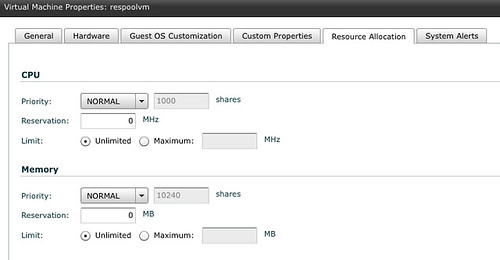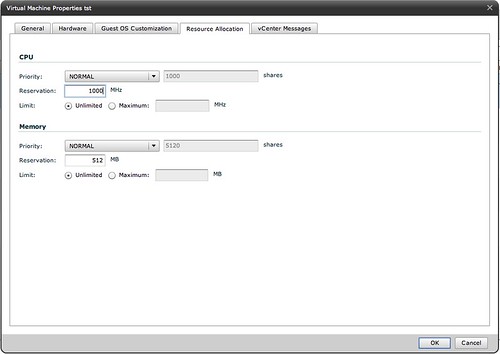My post on vCloud Director Allocations Models back in September 2010 has always done fairly well in terms of view/visits. Lately I have been receiving some offline questions about how valid this article still is with vCloud Director 1.5 so I decided to go through the same exercise here. Instead of doing a full copy I will just copy and paste the characteristics section for each of the three different Allocation Models. For those who can’t be bothered the short summary is, nothing has changed… I only discovered something which I did not notice the first time around.
Allocation Pool
No changes have been introduced with vCloud Director 1.5 compared to 1.0 for the “Allocation Pool” allocation model. Below are the characteristics of this allocation model and the resource pool / vm construct used on the vSphere layer:
- Pool of resources of which a percentage will be guaranteed
- A reservation will be set to guarantee resources on a resource pool level
- By default the resource pool reservations on CPU is 0% and memory 100%
- Tenant has a guaranteed set of resources and has the ability to burst to the upper limit
- The resource pool is not expandable!
- VM Level characteristics
- No reservations or limits set on a per VM level for CPU
- Reservations set on a per VM level for memory. This reservation is based on the percentage of guaranteed resources.
Pay-As-You-Go
Nothing has changed for Pay-As-You-Go either. I slightly changed the wording though to make it more obvious what happens on a vSphere layer:
- Percentage of resources guaranteed on a per VM level
- A reservation and a limit will be set on a VM level
- By default the VM reservation on CPU is 0% and memory 100%
- By default the vCPU speed is set to 0.26GHz, which means you vCPU will be limited to 0.26GHz
- The Org vDC resource pool is just an accumulation of all reservations set on a per VM level
- Note that this will include the memory overhead per VM!
- The resource pool is set to expandable
Reservation Pool
When looking at the vSphere layer it appears that not much has changed. The characteristics are still the same from a Resource Pool and virtual machine perspective… However I spotted something which was apparently already part of vCoud Director 1.0 but somehow I missed this. vCloud Director 1.x offers you the capability to add a reservation for CPU and memory and even allows you customize the shares! None of the other allocation models allow you to do this!
- Fully guaranteed pool of resources
- A reservation will be set to guarantee resources on a resource pool level
- A limit will be set equal to the reservation
- No reservations or limits set on a per VM level for CPU
- Note that is is possible to set a reservation/limit for CPU or Memory with vCloud Director 1.x on a per VM level. See screenshot below, this is configurable on a per virtual machine basis!