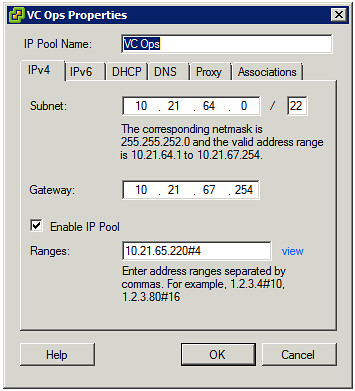A few weeks back I wrote a blog entry on a “Cool Contest: Tell your vC Ops Story”, and since then we have had some really great submissions but of course we can always use more. As a member of the judging panel I thought I’d share a few thoughts on those who may be interested in entering, but may be hesitant for other reasons.
- “What if my story is not good enough”? Don’t let this deter you from entering, you’d be surprised at how success stories can actually seem routine in your own day to day, but in the grander scheme of things prove invaluable to others that may not have the same insight as you.
- “I want the ticket to VMworld, but I am not a seasoned presenter”, This is your opportunity to shine! That is why the panelists (me included) and the VMware team will both help you both prepare (slideware, visuals and dry runs) and present side by side with you – making the experience all the more enjoyable and fruitful!
There is also a good blog on the VMware blog site that provides more guidance on how to enter and advice to what the judges will be looking for. One last piece of advice, do not put off your entry any longer – the contest runs until July 11th, and the anticipated “mad rush” at the end will only lump your entry with those trying to make the deadline, so just enter now!