This is probably my favorite episode in a long time. Ravi is just such an enthusiastic and charismatic person to talk too, and on top of that he has a deep understanding of everything vSphere/vCenter and performance. If you want to hear more about tagging, vCenter limits, bandwidth for vCenter, then this is the episode to listen to! What a show!
vcenter
Why is vCenter Server trying to access assets.contentstack.io or send DNS requests for it?
On VMTN I noticed somehow asking why vCenter Server was trying to access assets.contentstack.io, and why there were so many DNS requests for assets.contentstack.io. It took me a while to figure it out, but I noticed that there’s a plugin for the VMware Cloud Provider Services, this plugin is hosted on contentstack.io, and that is the reason you see vCenter Server trying to connect with that URL and why you are seeing DNS requests for assets.contentstack.io. You can prevent this from happening by simply selecting the plugin, and then removing it. That is, of course, if you are not planning on using these services.

Does the Native Key Provider require a host to have a TPM?
I got this question on the VMTN forum this week, does the Native Key Provider require a host to have a TPM? (Trusted Platform Module) The documentation does discuss the use of TPM 2.0 when you enable the Native Key Provider. Let’s be clear, the vCenter Server Native Key Provider does not require a TPM! If a TPM is available on each host then it will be used by the Native Key Provider to store a secret on, which enables us to encrypt and decrypt the ESXi configuration. Again, as stated, it is not a requirement to use a TPM. I have asked to get the documentation appended so that it is officially documented as well, just posting it here so that it indexed by google.
Command-line upgrade of vCenter fails with Test transaction failed to update packages error
I have various test environments, and one of my environments I was testing the command-line upgrade of vCenter Server. Now, most of my environments we tend to use for destructive testing and strange update/upgrade scenarios, so we hit some strange issues every now and then. While I was doing the command-line based upgrade of vCenter Server (see this post for how to do that), I hit an error. The error was the following:
Test transaction failed to update packages
I looked at the log called “/var/log/vmware/applmgmt/software-packages.log”, and I noticed the following entry:
eventlog is obsoleted by (installed) syslog-ng-3.17.2-1.ph3.x86_64
I removed the package manually as follows:
rpm -e syslog-ng-3.17.2-1.ph3.x86_64
I then retried the update and it worked, as shown in the screenshot below!

Updating VCSA and hitting the error Test RPM transaction failed
I was updating my environment to vCenter Server 7.0 U2c, while going through the process I got this error that says “Test RPM transaction failed”. Below is the screenshot of the error. if you click “resume” you then, unfortunately, get stuck in an infinite loop. The only way to get out of the loop is by removing a file via SSH on vCSA called “/etc/applmgmt/appliance/software_update_state.conf”.
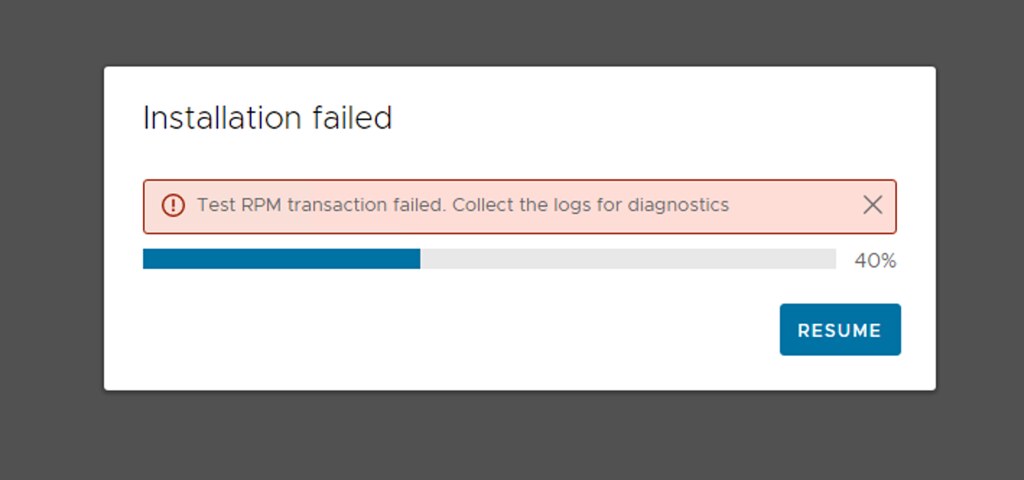
So now what if you want to update? We resolved it as follows, and let me include the deletion of the state file as well:
rm /etc/applmgmt/appliance/software_update_state.conf
Then we rebooted the VCSA:
reboot
Then we went into the appliance shell via SSH and ran the installer from the appliance:
appliancesh
software-packages install --url --acceptEulas
After which the installation was completed correctly.