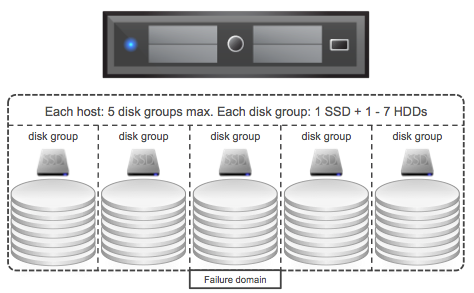Mike Foley just announced the new release of the vSphere 5.5 U1 Hardening Guide. Note that it is still labeled as a “beta” as Mike is still gathering feedback, however the document should be finalized first week of June.
For those concerned about security, this is an absolute must read! As always, before implementing ANY of these recommendations make sure to test them on a test cluster and test expected functionality of both the vSphere platform and the virtual machines and applications running on top of it.
Nice work Mike!