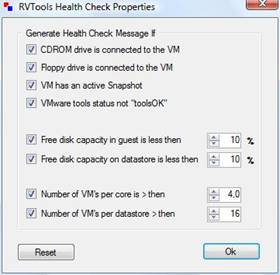Long before people ever heard about the VI Toolkit the ESX Healthcheck ruled the earth. The ESX Healthcheck script used the esxcfg-* commands in the Service Console and dumped all the info into a html file.
Today a new version of ESX Healthcheck has been released(0.30) after two years of silence. It has taken them a long time but it’s worth it in my opinion. Anders is looking for people that want to help out developing the script, so if you are interested leave Anders a comment on his blog.