I have seen this popping up various times over the last few years. That little tickbox on your VMkernel NIC that says “Management traffic” (aka management network) what is it for? What if I untick it, will SSH to that VMkernel still work? Will the HA heartbeat still work? Can I still ping the VMkernel NIC? Those are all questions I have had in the past, and I can understand why… I would say that the term “Management traffic” is really really poorly chosen, but why?
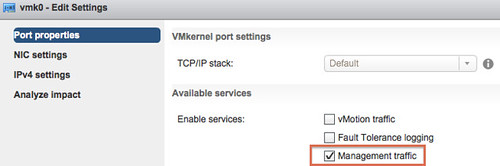
The feature described as “Management traffic” does nothing more than enabling that VMkernel NIC for HA heartbeat traffic. Yes that is it. Even if you disable this feature, management traffic, you can still use the VMkernel’s associated IP address for adding it to vCenter Server. You can still SSH that VMkernel associated IP address if you have SSH enabled. So keep that in mind.
Yes I fully agree, very confusing but there you have it: the “management traffic” enables the HA heartbeat network, nothing more and nothing less.
