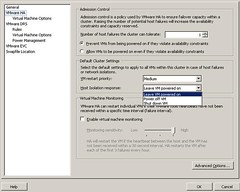I just noticed the following, when creating a new(!) HA cluster on VirtualCenter 2.5 Update 2 the default isolation response is set to “Leave powered on”. In other words, when your ESX host hasn’t got a network connection any more the VM’s remain on. This is a huge change because the default used to be “Power Off”.
Besides “Power Off” and “Leave powered on” there’s a new option introduced. And this is one I was looking for, “Shutdown VM”. Shutdown VM doesn’t just pull the cord, it tries to shutdown the VM in a decent fashion, via the OS.