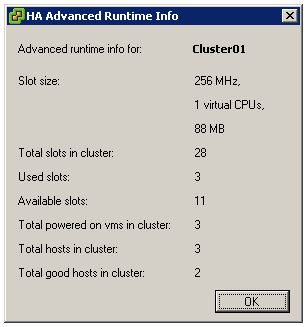I was just listening to “BC3197 – High Availability – Internals and Best Practices” by Marc Sevigny. Marc is one of the HA engineers and is also my primary source of information when it comes to HA. Although most information can be found on the internet it’s always good to verify your understanding with the people who actually wrote it.
During the session Marc explains, and I’ve written about in this article, that when a dual host failure occurs the global startup order is not taking into account. The startup order will be processed per host with the current version. In other words “Host a” first with taking startup order into account and then “Host B” with taking startup order into account.
During the session however Marc revealed that in a future version of HA global startup settings(Cluster based) will be taken into account for any number of host failures! Great stuff, another thing to mention is that they are also looking into an option which would enable you to pick your primary hosts. For blade environment this will be really useful. Thanks Marc for the insights,