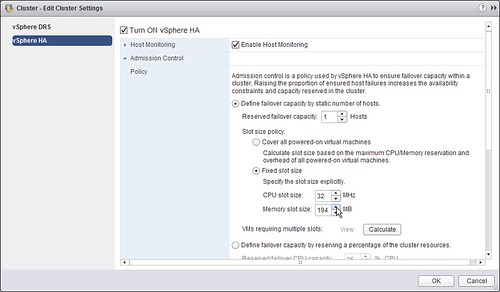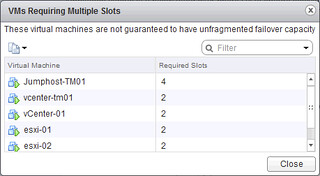It took about about a month to get this published, but here it finally is: vSphere 5.1 Clustering Deepdive on iBooks.
Yeah yeah, we know… you also want Nook and lulu.com says it is pending so that means it probably takes a couple of days before it is up on Barnes and Nobles as well.