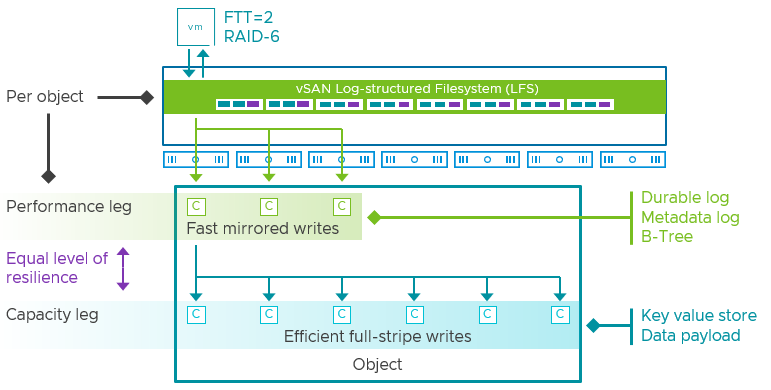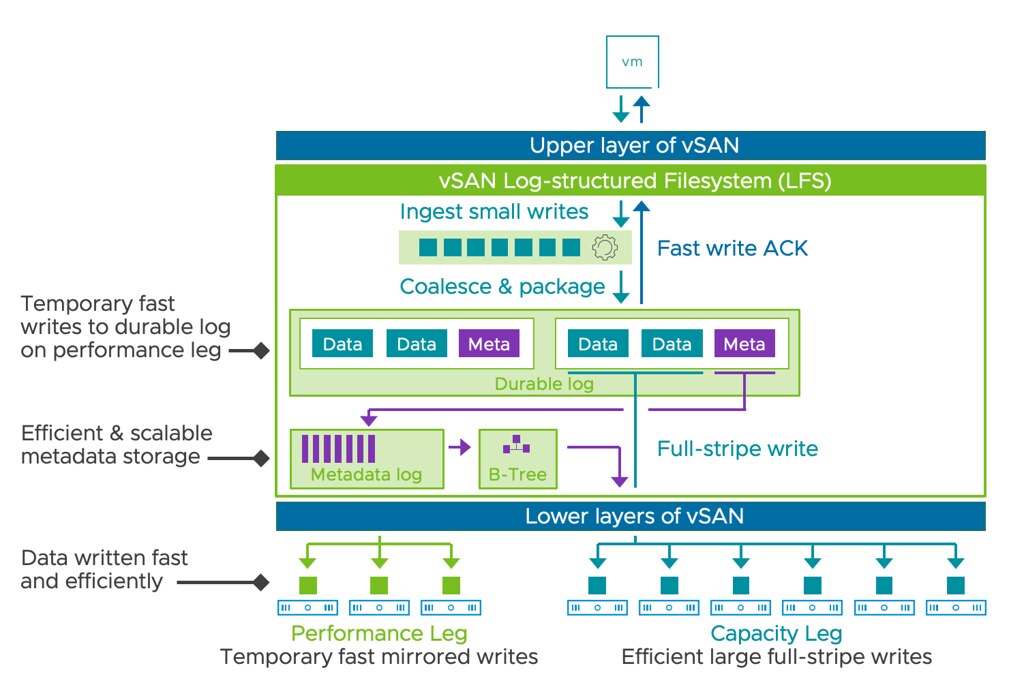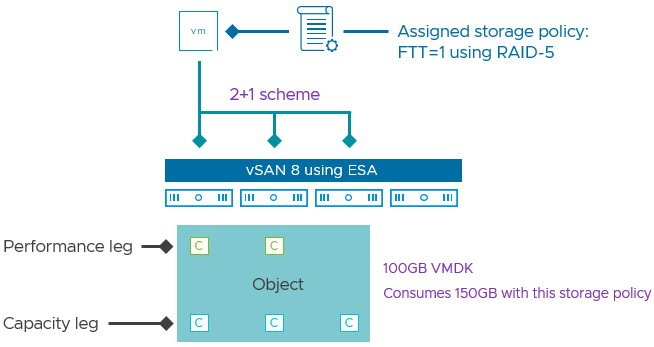I’ve had half a dozen people asking about this over the past weeks, it really seems more and more people are at the point of adopting vSAN ESA (Express Storage Architecture. When they look at the various vSAN ESA Ready Node configurations what stands out is that the current list is limited in terms of server models and configurations. (https://vmwa.re/vsanesahcl)
The list is being updated every week, last week for instance Supermicro popped up as a Server vendor. Of course, Dell, HPe, and Lenovo had been on the list since day 1. When you select the vendor, the ready node type, and the model you will then have the option to select a number of things, but in most cases, you seem to be limited to “Storage Device” and “Number of Storage Devices”. This however does not mean you cannot change anything. A knowledge base article has been released which describes what you can, and cannot change when it comes to these configurations! The KB article is listed on the vSAN ESA VMware Compatibility Guide list, but somehow it seems people don’t always notice the link. (Yes, I have asked the team to make the link more obvious somehow.)
Now when you look at the KB it lists what you can change, and what the rules are when it comes to making changes. For instance, you can change the CPU, but only for the same or higher core count and the same or higher base clock speed. For memory, you can increase the amount, and the same applies to storage capacity for instance. For storage it is even a bit more specific, you need to use the same make/model, so basically if the ReadyNode configuration lists a P5600 of 1.6TB, you can swap it for a P5600 of 3.2TB. We recently (May 20th 2023) had a change in support, and we now support the change of device model/make, as long as you follow the other guidelines mentioned in the KB. For instance, you can swap an Intel device for a Samsung, but that Samsung would need to be supported by the OEM vendor and needs to be the same (or higher) performance and endurance class. And of course the device needs to be certified for vSAN ESA: http://vmwa.re/vsanesahclc. Anyway, if you are configuring a Ready Node for ESA, make sure to check the KB so that you make supported changes!