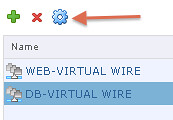When ever I hear the term “cloud native” I think about my kids. It may sounds a bit strange as many of you will think about “apps” probably first when “cloud native” is dropped. Cloud native to me is not about an application, but about a problem which has been solved and a solution which is offered in a specific way. A week or so ago someone made a comment on twitter around how “Generation X” will adopt cloud faster than the current generation of IT admins…
Some even say that “Generation X” is more tech savvy, just look at how a 3 year old handles an iPad, they are growing up with technology. To be blunt… that has nothing to do with the technical skills of the 3 year old kid, but is more about the intuitive user interface that took years to develop. It comes natural to them as that is what they are exposed to from day 1. They see there mom or dad swiping a screen daily, mimicking them doesn’t require deep technical understanding of how an iPad works, they move their finger from right to left… but I digress.
My kids don’t know what a video tape is and even a CD to play music is so 2008, which for them is a lifetime, my kids are cloud native inhabitants. They use Netflix to watch TV, they use Spotify to listen to music, they use Facebook to communicate with friends, they use Youtube / Gmail and many other services running somewhere in the cloud. They are native inhabitants of the cloud. They won’t adopt cloud technology faster, for them it is a natural choice as it is what they are exposed to day in day out.