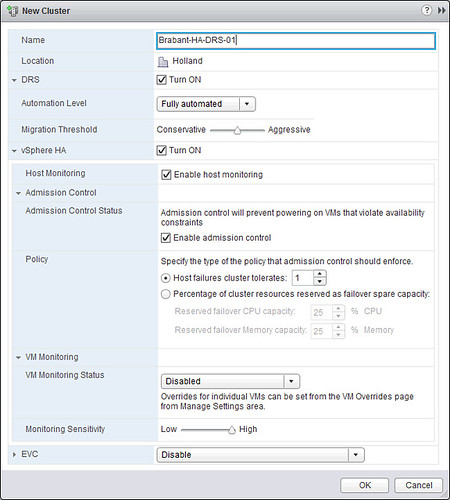In the previous articles we created a Datacenter, a cluster and added hosts to it. Now that we have done that we can start finalizing the configuration. This is just one example out of the many ways to configure networking for an ESXi host, and I kept it really really simple. This is not following any best practices, I just wanted to show some of the steps. In this scenario I have 4 network cards per host and I have VLANs for each network segment. Separating traffic through the use of VLAN is highly recommended and is a best practice.
Lets configure the virtual switch first. I will use a “standard vSwitch” for now. In this case we will set all vmnics to active on the vSwitch and control NIC usage on a portgroup level. [Read more…] about Back to Basics: Using the vSphere 5.1 Web Client to configure a vSwitch