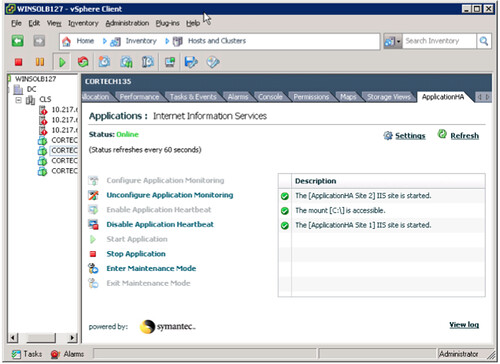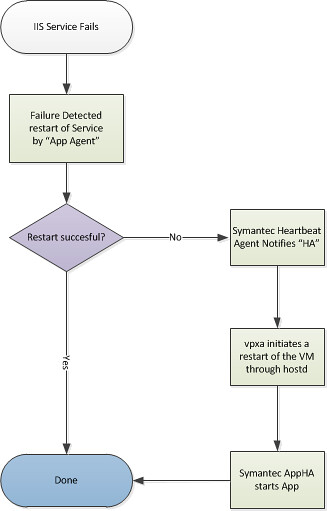I don’t think anyone has blogged about App Monitoring yet so I figured I would do a “what’s new / intro” to App Monitoring in vSphere 5.0. Prior to vSphere 5 App Monitoring could only be leveraged by partners which had access to the SDK/APIs. A handful of partners leveraged those of which probably Symantec’s ApplicationHA is the best example. The “problem” with that though is that you would still need to buy a piece of software while you might have in-house development who could easily bake this into their application… well with vSphere 5 you can. I grabbed one of the latest code drops and started playing around. Note that I am not going to do an extensive article on this. Just showing what you have after installing the package. In my case I installed it on a Windows VM.
Now first of all after installing the package you will have new executable. This executable allows you to control App Monitoring offers without the need to compile a full binary yourself. This new command, vmware-appmonitoring.exe, takes the following arguments, which are not coincidentally similar to the functions I will show in a second:
- Enable
- Disable
- markActive
- isEnabled
- getAppStatus
When running the command the following output is presented:
C:\VMware-GuestAppMonitorSDK\bin\win32>vmware-appmonitor.exe
Usage: vmware-appmonitor.exe {enable | disable | markActive | isEnabled | getApp Status}
Now I guess most parameters speak for itself. “Enable” will allow you to switch on App Monitoring and “Disable” turns it off again. “IsEnabled” will give you the current status, is it on or off? The “getAppStatus” tells what the status is of your app, is it healthy and has it been sending heartbeats regularly, well than the result will be green if there is a real issue than it will be red. (There’s also gray which means HA just picked up on the VM it’s status needs to be cleared and monitoring should be started soon) Now the one that is most important is “markActive”. This parameter needs to be called at least every 30 seconds. This is the heartbeat parameter. In other words “markActive” is what informs HA that the application is still alive!
I am sure that as soon as William Lam gets his hands on the package he will go wild and release a bunch of scripts which will allow you to enhance resiliency for application/service. These parameters can also be used by your development team, but in the form of a function. The Application Awareness API allows for anyone to talk to it using different types of languages like C++ and Java for instance. Currently there are 6 functions defined:
- VMGuestAppMonitor_Enable()
Enables Monitoring - VMGuestAppMonitor_MarkActive()
Mark application as active, recommend to call this at least every 30 seconds - VMGuestAppMonitor_Disable()
Disable Monitoring - VMGuestAppMonitor_IsEnabled()
Returns status of Monitoring - VMGuestAppMonitor_GetAppStatus()
Returns the current application status recorded for the application - VMGuestAppMonitor_Free()
Frees the result of the VMGuestAppMonitor_GetAppStatus() call
These functions could be used by your development team to enhance resiliency in a simple way. This is just the start however, I personally would like to see some sort of rolling patch process added on top and for instance the ability to restart service or have a partial VM failure. Or even the hint the hypervisor that there is a partial failure and request a vMotion to a different host to validate if that solves the problem… If you feel there’s something that needs to be added to App Monitoring let me know and I’ll make sure the PM/Dev Team reads this thread.
** disclaimer: some of this info was taken from the vSphere 5.0 Technical Deepdive book **