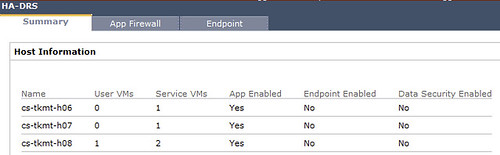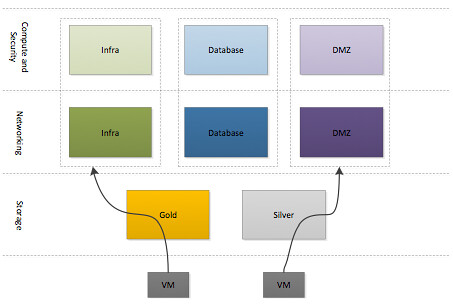We’ve just published a cool application, it is called the VMware Mobile Knowledge Portal.
Description
The Mobile Knowledge Portal gives you access to VMware marketing and technical content. Use the application to watch installation videos, read product whitepapers, and learn best practices.
I think this is a very useful app for those who like to have a centralized place for all their tech content. This is going to grow soon and be expanded in to various areas. Just go out and download it, try it and leave some feedback here!