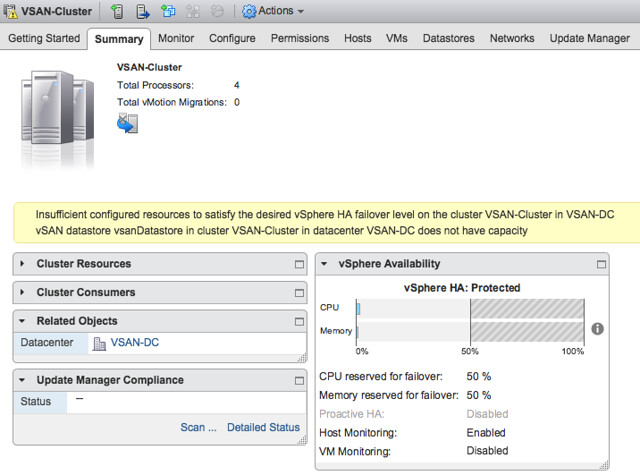This week I received a question around changing the values for vSphere FT related advanced settings. This customer is working on an environment where uptime is key. Of course the application layer is one side, but they also want to have additional availability from an infrastructure perspective. Which means vSphere HA and vSphere FT are key.
They have various VMs they need to enable FT on, these are vSMP VMs (meaning in this case dual CPU). Right now each host is limited to 4 FT VMs and at most 8 vCPUs, this is being controlled by two advanced settings called “das.maxftvmsperhost” and “das.maxFtVCpusPerHost”. The values for these are, obviously, 4 and 8. The question was: can I edit these and still have a supported configuration? Also, why 4 and 8?
I spoke to the product team about this and the answer is: yes, you can safely edit these. These values were set based on typical bandwidth and resource constraints customers have. An FT VM easily consumes between 1-3Gbps of bandwidth, meaning that if you dedicate a 10Gbps link to it you will fit roughly 4 VMs. I say roughly as of course the workload matters: CPU, Memory and IO pattern.
If you have a 40Gbps NIC, and you have plenty of cores and memory you could increase those max numbers for FT VMs per host and FT vCPUs. However, it must be noted that if you run in to problems VMware GSS may request you to revert back to the default just to ensure the issues that occur aren’t due to this change as VMware tests with the default values.
UPDATE to this content can be found here: https://www.yellow-bricks.com/2022/11/18/can-you-exceed-the-number-of-ft-enabled-vcpus-per-host-or-number-of-ft-enabled-vcpus-per-vm/