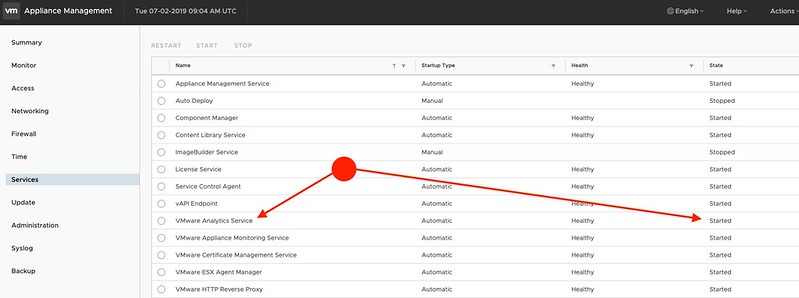After an upgrade from 6.5 U1 to 6.7 U1 a customer received the following error in vCenter: Unable to query vSphere health information. Check vSphere Client logs for details. They looked at the log files but couldn’t get an indication of what was wrong. In this case, it was pretty simple, one of the required services wasn’t started for whatever reason. You can verify this in the vCenter Appliance VAMI (management interface for the appliance), which can be accessed by going to “http://ip-of-vcenter:5480”. When logged in you have to check the Services section, and make sure the VMware Analytics Services is running, as shown in the screenshot below.