I’ve posted about vSphere HA advanced settings various times in the past, and let me start by saying that you shouldn’t play around with them unless you have a requirement to do so. But if you do, there is a KB article which I can highly recommend as it lists all the known and lesser known advanced settings. I had the KB article updated with vSphere 5.5 advanced settings yesterday (Thanks KB team for being so responsive!) but it also applies to vSphere 5.0 and 5.1. Recommended read for those who want to get in to the nitty gritty details of vSphere HA.
5.5
Something to know about vSphere Flash Read Cache
When I was looking in to vSphere Flash Read Cache (part of vSphere 5.5) there was one thing that had my interest, how does it interact with vSphere HA and DRS and more specifically, are there any caveats? It all started with the question what are the requirements for a virtual machine to be successfully restarted by vSphere HA?
The answer was simple, when you define a vSphere Flash Read Cache size for a virtual disk on a virtual machine, that amount of cache capacity defined for that virtual disk needs to be available on a local flash resource in order for the VM to be restarted / powered-on. So what does this mean? Well it means that when you set a flash read cache for a given virtual disk to 4GB, that 4GB needs to be available on your local host where the VM will be powered on. But what in the case of an HA initiated restart? Will HA ignore this requirement during restarts or will it try to guarantee the same performance? [Read more…] about Something to know about vSphere Flash Read Cache
The Compatibility Guides are now updated with VSAN and vFlash info!
For those wanting to play with Virtual SAN (VSAN) and vSphere Flash Read Cache (vFRC / vFlash), the compatibility guides are being updated at the moment. Hit the following URL to find out what is currently supported and what not:
- vmware.com/resources/compatibility/
- For vSphere Flash Read Cache:
- Select “VMware Flash Read Cache” from the drop down list titled “What are you looking for”.
- Hit “update and view results”
- For Virtual SAN:
- Select “Virtual SAN (beta)” from the drop down list titled “What are you looking for”
- Select “ESXi 5.5” and click “Next”
- Select a category (server, i/o controller, hdd, ssd), at the time of writing only server was available
- Select the type of Server and click next
- Now a list is presented of supported servers
I know both lists are short today, this is an on-going efforts and I know many vendors are now wrapping up and submitting their test reports, more to be added over the course of the next couple of weeks so keep on coming back to the compatibility guide.
Drag and drop vMotion not working with the 5.5 Web Client?
A couple of weeks I bumped into this issue where I constantly received a red cross when I wanted to “drag and drop” vMotion a virtual machine using the vSphere 5.5 Web Client. Annoying as it is something which I was waiting for to use as I used this all the time with the vSphere Client. Unfortunately it so happened that I stumbled in to a bug. Apparently when you do a drag and drop migration certain scenarios are filtered out to avoid issues. I guess the filter is too aggressive as today it filters out drag and drop to a host without the use of resource pools. The screenshot shows what this problem looks like in the UI.
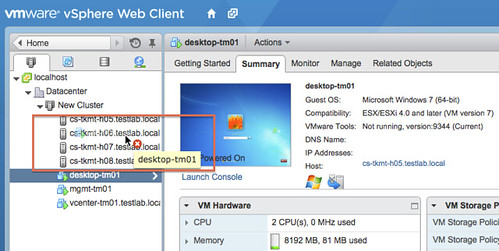
I filed the bug of course, but unfortunately it was too late for the fix to make it in to the release. The engineering team has told me they are aiming to fix this in the first update release. So consider this an FYI to avoid getting frustrated around not being able to get this drag and drop thingie working. The support team just published a KB article on this matter as well.
Start your engines, time to download vSphere 5.5
What a way to start the Sunday / Monday (depending on where you are) right? Yes, the day has finally come… Start your engines, it is time to download vSphere 5.5. Just like last year I decided to make a nice short post with all the links to the required download pages, I hope it makes your life easier!
Core vSphere and automation/tools:
- ESXi 5.5
- vCenter Server 5.5
- vSphere Data Protection 5.5.1
- vSphere Replication 5.5
- vSphere App HA 1.0
- Cisco Nexus 1000v for 5.5
- vSphere PowerCLI 5.5
- vCenter Orchestrator Appliance 5.5
- vSphere Management Assistant 5.5
- vSphere CLI 5.5
Suite components:
- VMware vCloud Automation Center 5.2.0
- VMware vCloud Director 5.5.0
- VMware vCenter Site Recovery Manager 5.5.0
- VMware vCenter Heartbeat 6.6
- VMware vCenter Infrastructure Navigator 5.7.0
- VMware vCenter Operations Manager Standard 5.7.2
- VMware vCenter Configuration Manager 5.7.0
Now start downloading and update those test environments / labs!