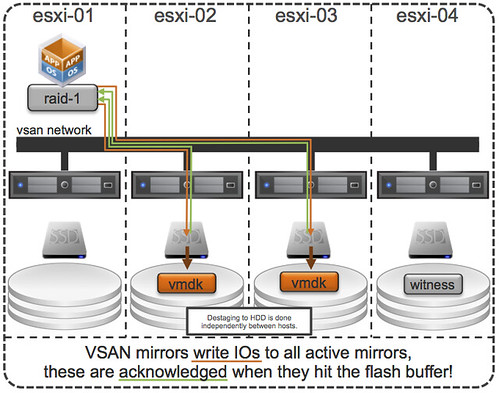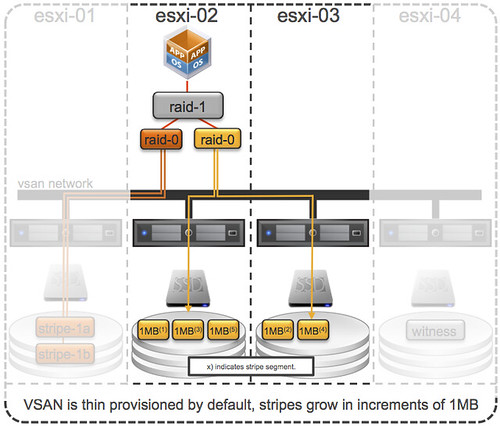<Update 1-oct-15>Make sure to read this article also as it is based on Virtual SAN 6.1, which is the current latest version </update>
What is the minimum number of hosts for VSAN? This is one of those discussions which is difficult… I mean, what is the minimum number of hosts for vSphere HA for instance. If you ask anyone that question then most people will say: the minimum number for HA is 2. However, when you think about why you are using vSphere HA then you will realize pretty quick that the actual minimum number is 3.
Why is that? Well you can imagine that when you need to upgrade your hosts you also want some form of resiliency for your virtual machines. Guess what, if you have only 2 hosts and you are upgrading 1 of them and the other fails… Where would your virtual machines be restarted? I can give you the answer: nowhere. The only host you had left is in maintenance mode and undergoing an upgrade. So in that case you are … euhm screwed.
Now lets looks at VSAN, in order to comply to a “number of failures to tolerate = 1” policy you will need 3 hosts at a minimum at all times. Even if 1 host fails miserably then you can still access your data because with 3 hosts and 2 mirror copies and a witness you will still have > 50% of your copies available. But what happens when you place one of those hosts in maintenance mode?

Well I guess when both remaining hosts keep on functioning as expected then all VMs will just keep on running, however if one fails… then… then you have a challenge. So think about the number of hosts you want to have supporting your VSAN datastore!
I guess the question then arises, with this “number of failures to tolerate” policy, how many hosts do I need at a minimum? How many mirror copies will be created and how many witnesses? Also, how many hosts will I need when I want to take “maintenance mode” in to consideration?
| Number of Failures | Mirror copies | Witnesses | Min. Hosts | Hosts + Maintenance |
| 0 | 1 | 0 | 1 host | n/a |
| 1 | 2 | 1 | 3 hosts | 4 hosts |
| 2 | 3 | 2 | 5 hosts | 6 hosts |
| 3 | 4 | 3 | 7 hosts | 8 hosts |
I hope that helps making the right decision…