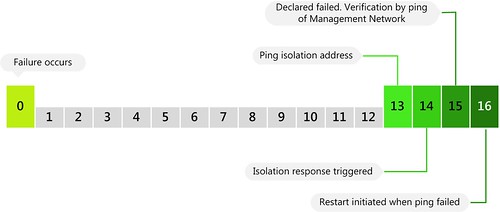I was checking Amazon during the weekend, just like I do everyday, to see if we had new reviews and how the book was selling until I noticed the reviews on the PowerCLI book. The reviews were mainly about the fact that there’s a formatting issue with the ebook which I agree with should be fixed by the publisher but rating it with a 3 / 4 stars just doesn’t cut it in my opinion. Here’s my review of the book, please note that I know the authors really well and they gave me a free copy nevertheless I have been completely honest about what I think about the book. If I would think it was crap I would let you know, before I copy/paste the review here I would like to ask the Authors to pressure their publisher to lower the price of the ebook as right now it is more expensive than the paper version which is just nonsense. Mr or Mrs Sybex, it is time to change your strategy.
Anyway, I gave the PowerCLI Reference Book 5 stars as I truly believe it is one of a kind, here’s my justification for it:
I received the paper-version of the book last week and started reading it straight away. The authors are THE number one PowerCLI experts in the world and take you through the trenches of vSphere automation.
Although I know vSphere inside out I am a novice when it comes to PowerCLI. The main reason being that I never gave myself the time to actually learn PowerCLI as I figured I could do things faster using the UI. Although this might be true in some cases the first thing the book tought me was that my perception was wrong. The book shows you how to optimize your day-to-day operations by taking advantage of what PowerCLI has to offer out of the box, but it also teaches you how to create your own functions. The amount of examples in there in terms of PowerCLI scripts are such a valuable asset that I would highly recommend it to anyone who is interested in learning PowerCLI and/or optimizing their operational procedures. We are not talking about reporting only, for instance configuring vSwitches or restricting the amount of snapshots is all shown in this book. Be warned though, don’t expect a step-by-step Learning PowerCLI Guide, this is 700+ pages of pure PowerCLI automation at its best which will enable you to get the most out of your environment.
Not included on Amazon, but I do feel it would have been nice if the structure of the book was slightly different. I would have personally started with an Introduction chapter, followed “in-box” reporting functionality and finishing it off with deepdive functions and pages of script. But than again, this is a reference book and not course material. All in all, this book is more than worth it.
You can buy it here if you are interested.
(yes it contains an affiliate link)