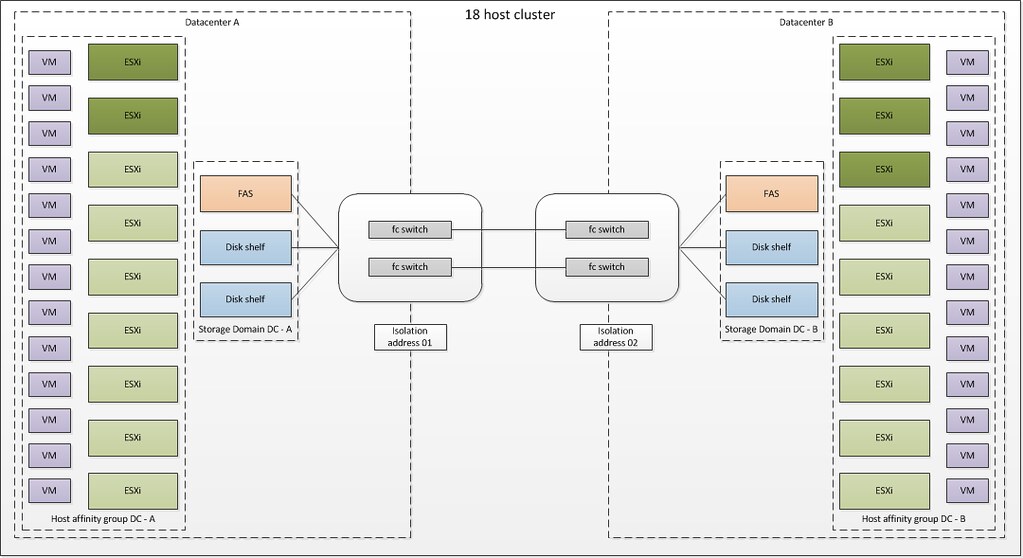Over the last couple of weeks I received multiple questions around Application Monitoring. Application Monitoring is part of the HA stack. Application Monitoring is a feature of VM Monitoring and similar to VM Monitoring the VMware Tools heartbeat mechanism is used to detect outages.
Currently the API is only available to a select group of partners who are delivering a solution based on the App Monitoring API. However in the future it should be available to everyone as part of the Guest SDK, but unfortunately I can’t give you a time frame or more details around that. Some of you might have seen one of the recent announcements by Symantec. Symantec’s solution is actually based on VMware App Monitoring and I believe they were the first to announce that they would be using it. If you have seen other announcements let me know!
I have been told that VMware is currently looking into integrating some of it’s app with App Monitoring. In my opinion the most obvious ones that would benefit from this integration would be vCenter, SRM, View, Zimbra, vShield etc. However that is pure speculation and I seriously don’t know if VMware is planning anything around these products.
So in short, Application Monitoring uses the VMware Tools Heartbeat mechanism to detect an app failure. App Monitoring relies on the application to tell it if it needs to be restarted or not…. It is the responsibility of the application developer to utilize this functionality. I am trying to dig up more details around the innerworkings but unfortunately there isn’t more I can disclose at this point in time.
Hopefully this tiny bit of extra info is useful.