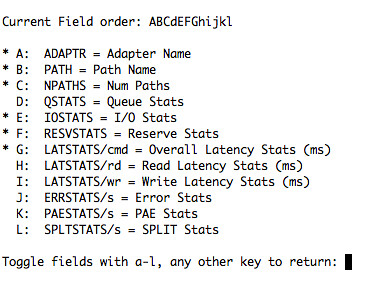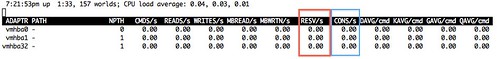When I entered the competition on yellow-bricks, I showed a list of the sessions and labs I would like to do as my reason for going. I think it is only fair to show what I actually did whilst I was there. I was able to do the majority of the breakout sessions I wanted to and all the labs I hoped to complete. You do need to remain flexible on the breakout sessions some clash with each other and others fill up quick so you may not get a seat thankfully all the breakouts are recorded so can be viewed later.
ESXi / Performance / Troubleshooting and storage
SS8222 Transitioning to ESXi, Architecture for Next-Generation vSphere
TA6720 Troubleshooting using ESXTOP for Advanced Users
TA7171 Performance Best Practices for vSphere
TA8129 A Beginner’s Guide to Performance Troubleshooting with vSphere
TA8133 Best Practices to Increase Availability and Throughput for VMware
LAB23 VMware ESXi Remote Management Utilities
LAB24 VMware vSphere™ Performance & Tuning
LAB25 VMware vSphere™ Troubleshooting*
TA7805 Tech Preview: Storage DRS
Group Discussion Storage with Chad Sakac
Group Discussion Storage Performance with Scott Drummonds
SRM
LAB11 VMware vCenter™ Site Recovery Manager—Basic Install & Config
LAB12 VMware vCenter™ Site Recovery Manager— Extended Config & Troubleshooting
BC6703 How To Be Successful with SRM Implementations
BC7773 VMware Site Recovery Manager: Misconceptions and Misconfigurations
Just for fun:
LAB13 VMware vCloud Director—Install & Config (Had to see what it was all about)
LAB17 VMware vCenter™ Orchestrator (Hidden Gem)
LAB20 VMware vCenter™ vShield
LAB26 VMware vSphere™ PowerCLI (Yes still trying to get the hang of it Alan)
I enjoyed the group discussions they came as a bit of a surprise as I did not see them on the schedule originally. Groups of 20-30 people led by industry leaders answering a selection of multiple choice questions in a specific area with an open discussion about the answers. Unfortunately not all these were taped which I think is a shame as I am sure many would find them useful.
When I met Duncan he said try to focus on one thing to write about from a technical view if you can. Slight problem I found at least one thing in each breakout session , lab or discussions that I have written down to take away. Not sure where to begin I was hoping to review the recordings to check what might be most useful. In a way I’d like to talk about it all but that could take more than one article. Talking of the breakout session I found every single one informative and well presented.
Most of you have already read other articles on the labs and I guess there is not much more for me to add. I never had to queue though I did tend to get there first thing. They were well organised and generally easy to follow with plenty of time. Two screen set up one for working on and one for following the instructions. Like others I thought it would be nice to have access to them outside the event, not sure how they would have worked though on my laptop in practice.
One of the things that I wanted to call out which is not on the agenda is having the ability to chat with your peers, listen to other people’s thoughts. Have the ability to talk through your thoughts and ideas, see if they make sense and receive constructive feedback. This on its own is priceless.
The solutions exchange is an experience by itself and as it was my first time a pleasant one at that. Though when the same company scanned me every day I was starting to wonder what the heck is going on. It is in the solutions exchange where I think I found my one thing , I had a chance to play with the EMC hands on labs just the Unisphere bit and VAAI. Very impressed with Unisphere can’t wait to upgrade the EMC Clariion planned for after New Year going to make my job so much easier. Talking about VAAI, wow what a difference a clone of a 20GB VM was 5 times quicker using VAAI, I was impressed!
So what’s that one topic Duncan told me to pick…. drum roll please…. STORAGE ….. It seems to be a recurring theme one way or the other in every session. Started to think about the most difficult thing for me to manage and measure performance of and it is again storage.
Quote from one of the sessions:
most performance issues related to storage
Another quote which interested me was the following:
What does the amateur do find the VMFS volume with the most space and put the new VM on that storage.
Guilty as charged. I am that amateur, but than again in my defense if the people developing these apps or services could give me any indication of the IO and its profile I would eat my hat.
But wait there is a savior on the horizon did you see ” TA7805 Tech Preview: Storage DRS”? I have searched for people talking about this after VMworld but have not found much. For me hands down the most important thing discussed at VMworld. If I could have one wish for the next version on vSphere this would be it, ideally on the Enterprise sku at the very highest that would be great. The presentation was given by the same engineer who talked about SIOC last year so I have high hopes for it being included in the next version.
It does what it says on the tin, DRS for storage.
- Helps with virtual disk placement
- Load balances IO
- Takes care of Out of space issues.
- Monitors over time so if VM’s get hotter they can be moved
- Data store maintenance auto move VM’s to maintain balance.
- Add data stores move VM’s
One caveat I foresee, I hope they speak to the SRM team as I know SRM is not to happy when you go around moving the data store a VM is stored on.
In conclusion would I go again? Absolutely! I may have to pay for it myself but I reckon I can do it all for less than the cost of a 3 day training course and it is a worthwhile investment, both for myself and for the council. I have already started to apply some of the knowledge gained from the sessions I went to back at work. It is a gift that keeps on giving as I now have access to 170 hours worth of VMworld 2010 sessions to look at over the coming year.
Last thing I promise. Did you know you can now get access to all the sessions from 2009 for free? Me neither but you can and some of them are pretty much the same as this years from what I have seen especially the esxtop and performance. I think there is something in there for everyone. You do have to register but let me say again they are free so go Enjoy…
http://www.vmworld.com/community/sessions/
To Duncan, VMware, the Bella Centre and the wonderful City of Copenhagen.
Until next time, Tak for alt.
Jason C