 About a year ago one of my colleagues reached out with some questions around book publishing. Many people ask me questions around what it takes, hours involved etc etc, and unfortunately many decide it is not the right time. I guess Peter Björk decided it was the right time as he managed to crank out this awesome book within a year. Congrats Peter, awesome work and major achievement!
About a year ago one of my colleagues reached out with some questions around book publishing. Many people ask me questions around what it takes, hours involved etc etc, and unfortunately many decide it is not the right time. I guess Peter Björk decided it was the right time as he managed to crank out this awesome book within a year. Congrats Peter, awesome work and major achievement!
The book is titled “VMware ThinApp 4.7 Essentials” and contains everything you need to know about ThinApp, or as the website states:
“VMware ThinApp 4.7 Essentials” shows you how to deploy ThinApp packages in order to improve the portability, manageability and compatibility of applications by encapsulating them from the underlying operating system on which they are executed.
In this book you will learn about how application virtualization works and how to deploy ThinApp packages. You will learn how to update and tweak ThinApp Projects before distribution. This book will then cover design and implementation considerations for future ThinApp projects.
You can find it on Amazon here: Kindle ($ 23.25) – Paper (54.99). Pick it up!
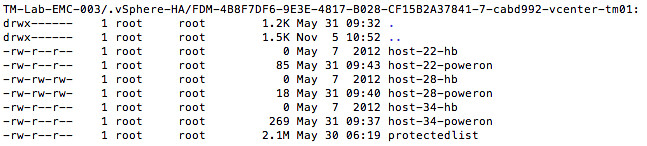
 Those who have visited VMworld and done a couple of labs know how awesome these are. Recently VMware
Those who have visited VMworld and done a couple of labs know how awesome these are. Recently VMware 