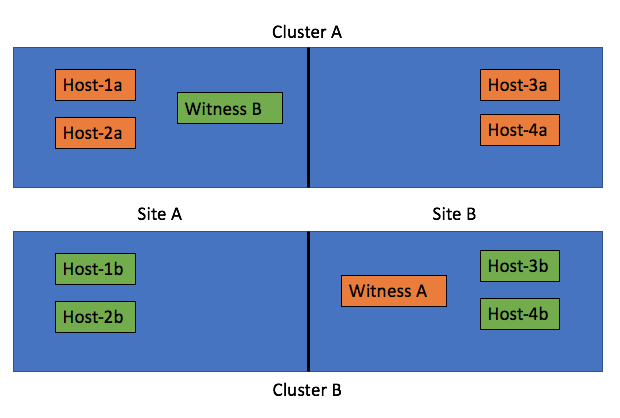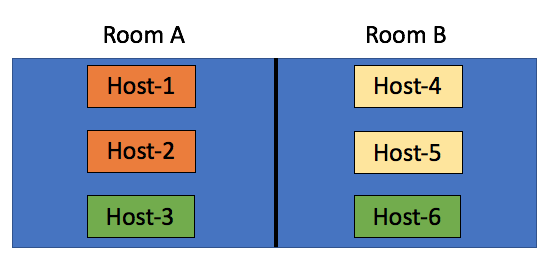Just wanted to share with all of you the fact that this week marks the 10th anniversary of Yellow-Bricks.com. Crazy thinking back about how it all started, and what it turned in to. Thanks everyone for taking the time to read and comment on many of the articles over the years. Those wondering what’s next, what to expect in the upcoming year? Well definitely an update to the vSAN Essentials book released yesterday, but also an update to probably one of the best sold VMware related books:
Keeping the good news coming… A preview of whats happening in 2018! #ClusterDeepDive #vExpert pic.twitter.com/yxiMXaQeSR
— Clustering Deep Dive (@ClusterDeepDive) December 19, 2017