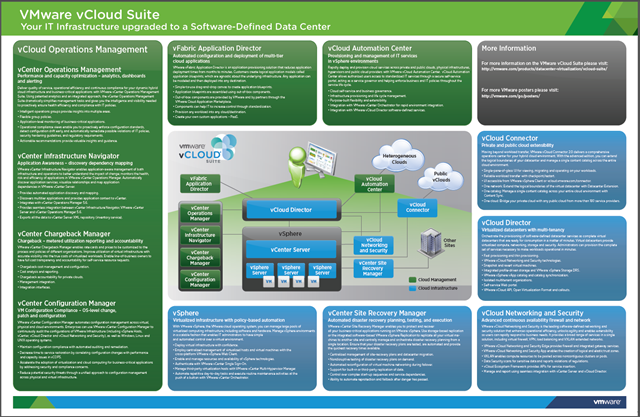I was on the VMTN podcast this week with Frank Denneman and Rawlinson Rivera, hosted by John Troyer. One of the discussions we had was around the Software Defined Datacenter and the vCloud Suite. Often people make a direct connection between a Software Defined Datacenter and the vCloud Suite and I can understand why. I have heard some people comment that because some components are not fully integrated yet; the vCloud Suite does not allow you to build a full Software Defined Datacenter.
On the call I mentioned that a Software Defined Datacenter is not just about the vCloud Suite. Using the vCloud Suite does not magically provide you with a Software Defined Datacenter. I guess the same could be said for a cloud, using the vCloud Suite does not magically provide you with a cloud.
What a lot of people tend to forgot is that a cloud or an SDDC is not about the infrastructure or the individual components. (Lets from now on use SDDC instead of the full name or the word cloud) An SDDC is about how you are providing services to your customers. In this case, customers could be external / internal customers of course. An SDDC is about software defined services, about flexibility and agility. What does that mean? There are two points of view, the consumer of the platform and the platform administrator. Lets explain from both views what is means, or at least what I think it means…
- The consumer of the platform
The consumer should be able to select a specific service level for their workload, or select a specific service for their workload. When they they select a service or service level the platform should sort things out for them fully automated, whether it is DR / Backup / Resources / Storage Tiering / Security… it should be automatically applied to the workload when either of those software defined service characteristics are selected and applied. - The platform administrator
The platform administrator should be able to define services and policies which can be consumed. These services or policies could be as simple as “enabling vSphere Replication” on a virtual machine, or as complex as deploying a 3 tier vApp including a full application stack and security services using vCloud Automation Center in combination with Application Director and vCloud Networking and Security.
In some cases that means you will need to deploy the full vCloud Suite and potentially more, in other cases it might mean you will deploy less but use 3rd party solutions to provide a fully automated solution stack and experience to your consumers . In the end it is about having the ability to define and offer services in a specific way and enabling your customers to consume these in a specific way.
Although the SDDC could be architected and build using the vCloud Suite, using the vCloud Suite does not automagically provide you with an SDDC. An SDDC is about your operating model and service offering, not about the components you are using.
Feel free to chip in,