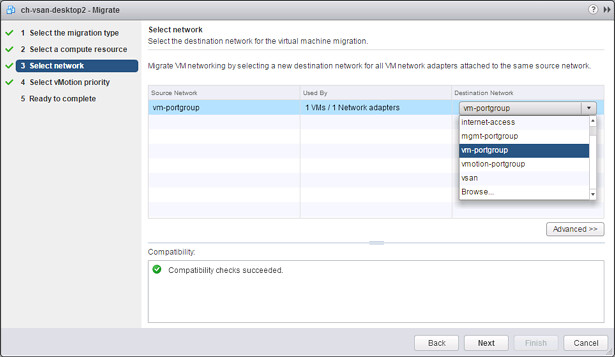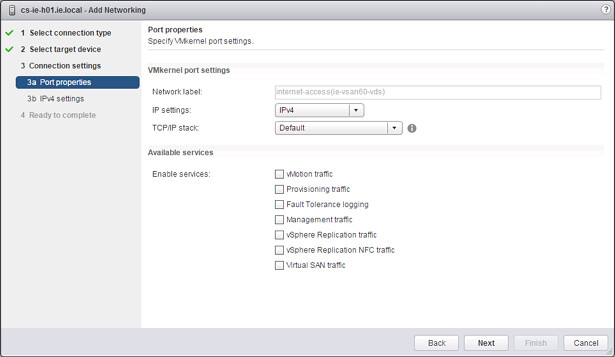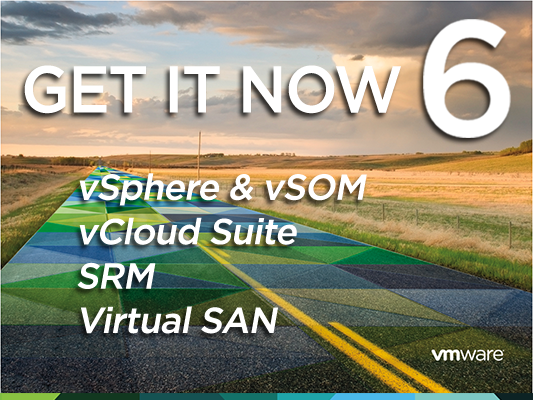
Yes the day is finally there, vSphere 6.0 / SRM / VSAN (and more) finally available. So where do you find it? Well that is simple… here:
- ESXi 6.0
- vCenter Server 6.0
- vSphere Data Protection 6.0
- vSphere Replication 6.0
- vRealize Orchestrator Appliance 6.0.1
- VMware vCenter Operations Manager Foundation 5.8.5
- vCenter Site Recovery Manager 6.0
- VMware vRealize Automation 6.2.1
- VMware vRealize Operations Manager 6.0.1
- VMware vRealize Business 6.1.0 for vSphere
- VMware vRealize Infrastructure Navigator 5.8.4
Have fun!