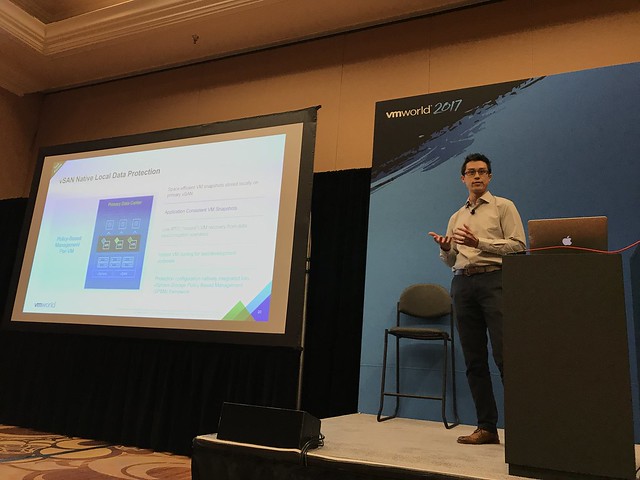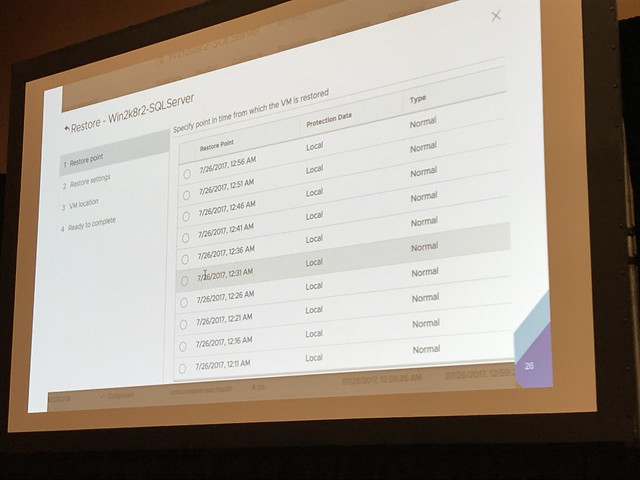At VMworld I sat down with Amy Lewis and had my Tech Confession. Where/When/How did I have my Software Defined world.
I would also highly recommend the tech confession by William Lam and Alan Renouf, both are very interesting. Make sure to follow the channel, and watch the other videos as well, I know there are a lot more interesting videos coming soon!