Starting with vSAN 8.0 ESA (Express Storage Architecture) VMware has introduced an adaptive RAID-5 mechanism. What does this mean? Essentially, vSAN deploys a particular RAID-5 configuration depending on the size of the cluster! There are two options, let’s list them out and discuss them individually.
- RAID-5, 2+1, 3-5 hosts
- RAID-5, 4+1, 6 hosts or more
As mentioned in the above list, depending on the cluster size, you will see a particular RAID-5 configuration. Clusters of up to 5 hosts will see a 2+1 configuration when RAID-5 is selected. For those wondering, the below diagram will show what this looks like. 2+1 configurations will have a 150% overhead, meaning that when you store 100GB of data, this will consume 150GB of capacity.
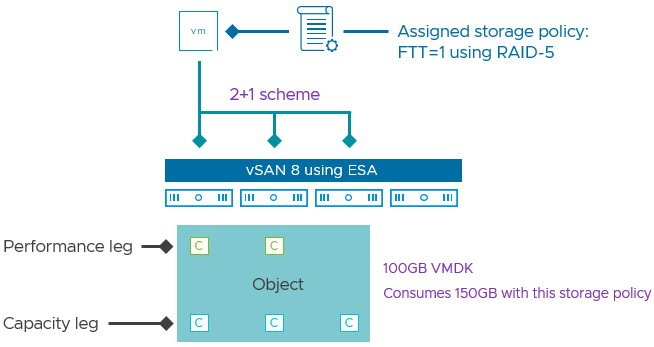
Now, when you have a larger cluster, meaning 6 hosts or more, vSAN will deploy a 4+1 configuration. The big benefit of this is that the “capacity overhead” goes down from 150% to 125%, in other words, 100GB of data will consume 125GB of capacity.
What is great about this solution is that vSAN will monitor the cluster size. If you have 6 hosts and a host fails, or a host is placed into maintenance mode etc, vSAN will automatically scale down the RAID-5 configuration from 4+1 to 2+1 after a time period of 24 hours. I of course had to make sure that it actually works, so I created a quick demo that shows vSAN changing the RAID-5 configuration from 4+1 to 2+1, and then back again to 4+1 when we reintroduce a host into the cluster.
One more thing I need to point out. The Adaptive RAID-5 functionality also works in a stretched cluster. So if you have a 3+3+1 stretched cluster you will see a 2+1 RAID-5 set. If you have a 6+6+1 cluster (or more in each location) then you will see a 4+1 set. Also, if you place a few hosts into maintenance mode or hosts have failed then you will see the configuration change from 4+1 to 2+1, and the other way around when hosts return for duty!
For more details, watch the demo, or read this excellent post by Pete Koehler on the VMware website.
As always, clear and effective post Duncan!
How vSAN is able to handle the space required for a “4+1” –> “2+1” migration? Is the free space monitored before starting the automatic migration? What if the space will decrease (new VMs for example) during the migration?
Yes, of course free space is constantly being monitored. It also does the resync per leg and per component. And since we introduced a concat to keep the size of the components smaller, chances of being space limited are very small. And to avoid it, you can simply enable the host operations space reserve. This blog has a good explanation of the way we sync per component by the way: https://blogs.vmware.com/virtualblocks/2020/11/11/improved-storage-policy-capacity-management/
What about if you start out with 6 hosts with R6-FTT2 and you lose a node? Will it then revert to R5-FTT1 (2+1) until I add a host back?
No it won’t do that, adaptive RAID-5 is only for RAID-5, not for R6 to R5.