I’ve had this issue for a long time. Whenever I would open PowerPoint and present using a projector all my diagrams and screenshot would show up fuzzy. Even if I would set up the screen configuration to be optimized for the projector it still would not look great. The funny thing is that I always have my screen setup in “mirror” mode, and this week I noticed that when I switched between my regular screen to Presenter Mode on PowerPoint that the resolution would change.
Apparently when you use presenter mode with PowerPoint on a Mac it sets the screens in “extended mode” automatically. By default it then seems to optimize for the Mac screen automatically, which usually does not work well for the projector considering most are low resolution devices. I disabled the Presenter Mode option next, and when I turned off presenter mode in PowerPoint it worked fine. You can switch it off in Preferences under Slide Show:
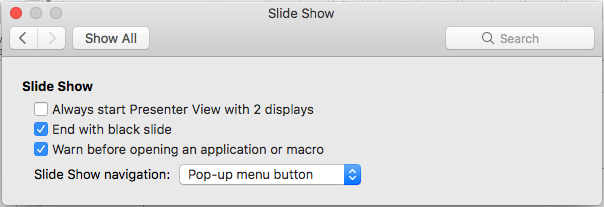
I normally don’t blog about this kind of stuff, but as I hardly was able to find anything useful about it anywhere I figured I would share it with the world.
Duncan – hopefully this will get to you soon (I know this blog post is a couple years old). I have a client that is projecting PowerPoints I put together but they say the graphics/pictures are projecting very soft even though they look fine on the source laptop. I am developing on a Mac and they are using PCs/Windows, so I’m not sure if this is what you are describing in this article, but I thought you might have an idea or suggestion. I appreciate the help! Kinda urgent. Thanks!
Jeff
it sounds very similar Jeff, but I am not sure it is the same problem to be honest.
Duncan – I’m in touch with the MS Community and the feeling is my client needs to fix computer and projector resolution settings.
Much appreciated.
Jeff