A couple of years ago I wrote an article titled “Host Profile noncompliant when using local SAS drives with vSphere 5?” I was informed by one of our developers that we actually solved this problem in vSphere 6. It is not something I had see yet so I figured I would look at what we did to prevent this from happening and it appears there are two ways to solve it. In 5.x we would solve it by disabling the whole tree, which is kind of a nasty workaround if you ask me. In 6.0 we fixed it in a far better way.
When you create a new host profile and edit is you now have some extra options. One of those options being able to tell if a disk is a shared cluster resource or not. By disabling this for your local SAS drives you avoid the scenario where your host profile shows up as noncompliant on each of your hosts.
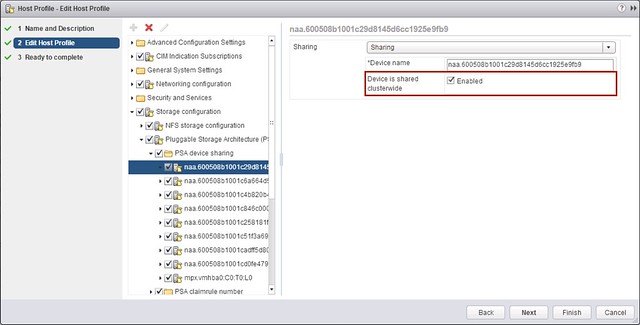
There is another way of solving this. You can use “esxcli” to mark your devices correctly and then create the host profile. (SSH in to the host.)
First list all devices using the following command, I took a screenshot of my outcome but yours will look slightly different of course.
esxcli storage core device list
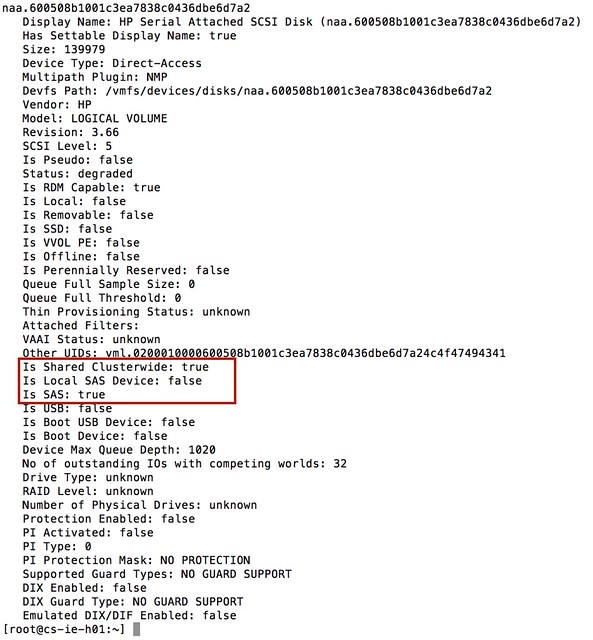
Now that you know your naa identifier for the device you can make the change by issueing the following command and setting “Is Shared Clusterwide” to false:
esxcli storage core device setconfig -d naa.1234 --shared-clusterwide=false
Now you can create the host profile. Hopefully you will find the cool little enhancement in esxcli and host profiles useful, I certainly do!
This scenario seems like it would also apply to boot from SAN LUNs as well when creating a host profile from that type of environment.