For the last months I have people asking me why on earth I was on google talk / messenger in the middle of the night, but then did not respond when they said hi. It appears that my Macbook had been waking up roughly every hour while I had put it to sleep.
At first I thought it was the messenger software I was running called Adium. But after closely checking this didn’t seem to be the problem. Then I started digging and checked my log files. My log files did reveal something:
syslog |grep -i "Wake reason"
Jan 12 00:37:59 Depping-MBA kernel[0] <Debug>: Wake reason: RTC (Alarm)
So I did a quick search on “RTC” and stumbled on this article which explained why this was happening. The article refers to an Apple KB, which hints at what to disable. When disabling “Wake for network access” as suggested by the KB I noticed another feature called “Power Nap”. It appears that Power Nap also enables your Mac to do certain things on a regular interval. For instance it can allow for a backup to occur or it will check email every hour.
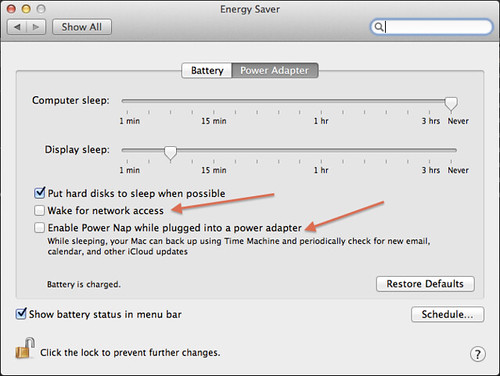
In my case there is no need to power-on in the middle of the night to do these things, so I disabled both “Wake for network access” and “Power Nap”. There is some more info about “Power Nap” to be found in this KB article.
I’m curious what MacBook do you use?
Macbook Air
Nice. Which one 11 or 13? You use it as your main working machine?
The 11″… Is is more convenient when you fly long distance. At home I hook it up to a monitor and close the lid. Works great.
Cool. Did you max it out in terms of RAM? Do you use also a windows VM for using enterprise management software, like the vSphere Client? (Since console output isn’t supported in the webclient)
I ask since I’m consindering to buy one and don’t know if I should max it out or take the base model.
Cheers,
John
4GB of RAM. I use the Mac native stuff and if I need to a View desktop. But can’t recall the last time I needed it to be honest.