I am going to do a couple of blogposts with “basic” workflows using the Web Client. Let me know if you find this useful or not… I will start with deploying the vCenter Server appliance and will assume you all know how to install ESXi. I prefer using the vCenter Server appliance in my lab as I can deploy it in minutes without the need to pre-install an OS etc.
The following steps outline the import process of the vCenter Server appliance.
- Open the vSphere Client
- Click “File – Deploy OVF Template”
- Browse for the OVA file
- Provide a name for the to be imported virtual machine, in our case “vCenter-01”
- Select a datastore where this virtual machine should be stored
- Use the default Disk Format
- Provide the networking details like IP address, DNS, netmask etc.
- Finish the wizard
During the reinstallation of my lab environment I ran in to this issue a couple of times. In my environment when I deploy the vCenter Server Virtual Appliance (VCVA) I always got the following error on the remote console:
No Networking Detected
This seems to happen when I point my vSphere Client directly to a host and import the OVA. When you point your vSphere Client directly at a host you do not have the option to fill out the networking details in the OVF wizard. (At least I don’t…) When I point my vSphere Client to a vCenter Server and import the OVA I get the option to fill out the networking details.
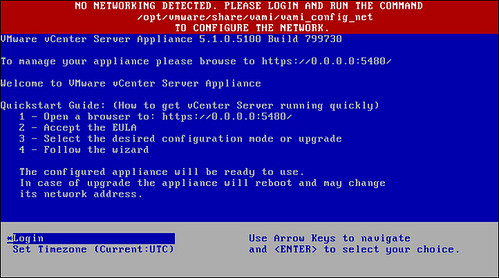
You can configure networking fairly simple. Just login to the console and type the following:
/opt/vmware/share/vami/vami_config_net
Make sure to fill out the following sections:
2) Default Gateway
3) Hostname
4) DNS
6) IP Address Allocation for eth0
After this has been done type 1 to exit the configuration tool. Now the VCVA should be configured. In some cases I noticed that the “default gateway” setting did not stick. I would suggest validating this on the network tab of your management console, which can be found here: https://<IP address or DNS name of your vCenter instance>:5480.
Now that you have successfully deployed the vCenter Server appliance you can start exploring the new vCenter Web Client: https://<IP address or DNS name of your vCenter instance>:9443/vsphere-client/
support this approach. let everyone join vmware
With the vCenter Applicance 5.1, are the limitations the same as vCenter Appliance 5.0??
Does anyone know if they fixed the embedded database (SQL) logging issue in vCenter Server 5.1??
Can one set up vCenter Server 5.1 and manage 5.0 hosts/VMs with it??
Thank you, Tom
almost sure limitations are the same 5 hosts – 50 VMs and the DB used is vFabric Postgres
Tom,
You can use vCenter 5.1 with anything 4 or higher. I looked because we are still on 4.1.
Hi – Just finished upgrading ESXi to 5.1. I like web client.
Just one quick question – may be out of the topic or ignorant – please bear with me – I am running vCenter on Server 2008. Is it possible to install ovf vCenter Server Appliance inside vCenter?
Yes you can import the appliance inside a vCenter Server cluster. No problem at all. You could fully configure it, setup a new cluster etc and then add your hosts for instance. This is what I do in my Lab environment when I want to test a new release.
I will perform the vcva deployment tonight. Thanks!
By the way can anybody share ovf DP for testing. I am unemployed (looking for work) and don’t have enterprise plus license. As a result unable to download trial version of Data Protection appliance from vmware site.
Well, it does not matter if you deploy a VM with Windows Server and install a ‘regular’ vCenter Server there or deploy a VM with vCenter embedded (i.e. vCenter Applicance). Both are installed as virtual machines.
Duncan: do you see any disadvantages or deploying vCenter as a virtual machines? Any particular environments where one could prefer vCenter on a physical machine?
I have never installed it as a physical machine… and I have only heard of a few customers doing it. Some had policies/regulations which forced them to install it physically. One other had such a crazy amount of inventory objects and new tasks being spun up every second that they decided physical because of the size of the VM otherwise.
But I would always recommend virtual.
Funny thing – most of my customers used to have vCenter on physical machines. I did not fnd however any particular reason for that, that’s why I asked. Thanks for your answer 🙂
Pawel, A lot of older setups were done like that. The general consensus at the time I think was that people thought vCenter was required to be physical to perform HA tasks. Even though it was an incorrect opinion. There also was a lot of supporting documentation from vendors (Dell in particular) that illustrated setups with a physical machine for just vCenter. In particular I remember a giant poster advert that Dell used to ship with new servers. My guess is the vendors just liked selling more hardware and that is why they marketed it that way. Anyways glad to hear you and most everyone else is keeping it all virtual like it should be.
Duncan, I have been using vCenter appliance since 5.0 was release. I even use it for my View 5 environment (no linkclone) and I fully understand its limitation. My question is to get a glimpse of the future for the vCent appliance, is this the route that VMware is taking? Because, I am fully onboard with this. I was never a fan of the Windows variant of vCenter due to its ties with windows patching and at the mercy of other admins changing GPO security settings that can potentially brake vCenter and SQL database. By going the web client route I can see that you guys are closely braking the dependant from Windows.
On another note, can you see the use case on this idea? I come to you because you guys at VMware has the power to drive this idea.
http://toti3.wordpress.com/2012/09/06/future-dod-siprnet-vmware-view/
Additionally there is no use in deploying the full Windows Server machine just for vCenter. License might be an issue too for smaller organizations.
Duncan – Do you know if the vCenter Server Appliance still has the same limitations in 5.1 that it had in 5.0 in that it is only recommended for small environments (5 ESXi hosts or less)?
Yes….
I read that vspere 5.1 is not compatible with view 5.1, what feature is holding it up?
I don’t know to be honest.
Duncan, Where can we find the VCSA 5.1 limitations.Does its support SRM ?We have environments with 70 hosts and 500 VM’s does VCSA 5.1 recommended to use.
regards
Surya
50 VMs / 5 Hosts is the current recommended max for VCSA
Is that only with the embedded database? If you are using oracle, are there the same limitations?
That is only with the embedded DB indeed.
Have you tried this with Oracle XE? We have a small lab for doing dev work and wanted to use the vCSA to manage it. We were going to start with 4 hosts, but would probably add in 4 more, so I didn’t want to use the embedded DB.
Hi.
Great article. Question:
I have a 5.0 Host and I want to use VDP for my backup solution but it requires Vcenter 5.1. Can I run VCenter SA on my 5.0 host and will that work for the new VDP?
Thanks again,
Charles
I am not sure I understand the question. You want to use VDP but have 5.0 hosts and want to run the vCenter Appliance on your 5.0 hosts to use VDP?
I would suggest upgrading everything, simplify when you can 🙂
Absolutely. I agree.
Must I go to 5.0U1 or can I go straight to 5.1?
Charles
You could go to 5.1 directly.
After deploying VCSA 5.1, can I somehow import my VC server 5.0 Database and use only the Appliance going forward?
Charles
Hi, I am currently on esxi 5.0. I am contemplating moving VC appliance. What is the benefit vis a vis a normal client.
Will I loose any functionality?
Hi…after deploying Vcentre appliance 5.1, I am able to ping appliance but unable to open/access web console using https://<IP address vCenter appliance:5480…
Turn off your browser proxy. I just spent an hour troubleshooting this (including a couple of VCSA re-installs) to figure this out. Annoying much…
I’m having the same issue as Arnol. I removed my browser proxy but the web console remains unreachable. I tried with Chrome, IE and Firefox.
Any ideas?
Did anyone ever get any resolution to this. I just did the same thing (a year later) and have the same issue. FWIW we use static IP’s so I had to configure everything manually. Only the basics. No firewalls, routes, or anything like that.
Hi, can I use VMware Replication appliance with Vcentre appliance 5.1?
Hi,
I really like VCSA every time more. Since version 5.1 with SSO and inventory services…it’s sooo much easier to just deploy the appliance (now it even has Autodeploy 🙂 ). Also, I’m a big Zimbra fan, and SSO with OpenLDAP, SAML and other things make this appliance to be a more important piece in the puzzle I think. By the way, if someone with power decision in VCSA architecture is reading, change “sendmail” by “postfix” as a mail service in the appliance! 😀
I have one question and hopefully someone will be able to help with the answer:
5 hosts/50 VMs is the limit for the embedded database for vCenter (we all agree with that I think)
What about the limit/guidance/recomendation for SSO database? It can also be embedded or external but I can’t find any place that tells me what factors I should consider to make the proper design decision. It just looks like “you are free” to choose what best suites your infrastructure…
I also posted this question in VMware communities with no final answer yet (more than 100 views but I still have hopes 🙂 )
http://communities.vmware.com/message/2147803#2147803
Thanks!!!
Sebastian
Hi, Is vCSA free for home use? I would like to run it indefinitely instead of a time limited evaluation.
I just downloaded the vcsa and got the same no networking message. I tried logging in using root and vmware with no success. Is there a different login for vcsa 5.1?
What username and password do you use to log in to the VCSA console? I don’t remember providing a password during the OVA import. This seems like an important piece of information to omit.
u – root
p – vmware
Its in the install instructions: http://pubs.vmware.com/vsphere-50/index.jsp?topic=%2Fcom.vmware.vsphere.install.doc_50%2FGUID-25FCBA87-5D2F-4CB6-85D7-88899B4AC174.html
Hola a todos, como configuro la red a través del vami_config_net, donde ingreso los datos?? Gracias por sus respuestas
Thank you for this one, saved my day. Especially note on the default gateway issue. Happened in my case.
Best regards,
Paul