By now most of you heard about this new feature called Profile-Driven Storage that will be introduced with vSphere 5.0, but what is it good for? Some of you, depending on the size of the environment, currently have a nice long operational procedure to deploy virtual machines. The procedure usually contains gathering information about the requirements of the virtual machine’s disks, finding the right datastore to meet these requirements, deploy the virtual machine and occasionally check if the virtual machine’s disks are still placed correctly. This is what Profile-Driven Storage aims to solve.
Profile-Driven Storage, in the vCenter UI referred to as VM Storage Profiles, decrease the amount of administration required to properly deploy virtual machines by allowing for the creation of Profiles. These profiles typically list the requirements of storage and can be linked to a virtual machine. I know it all sounds a bit vague, let me visualize that:
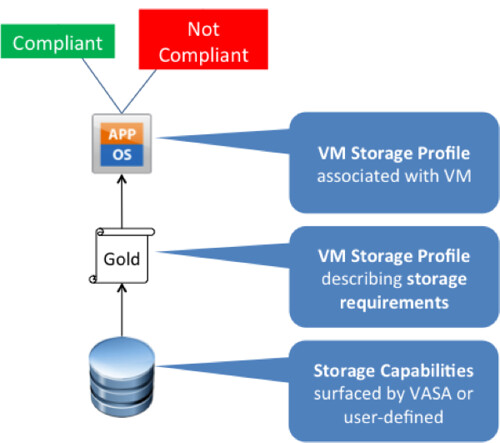
In this scenario a virtual machine requires “Gold Storage”, now lets just assume for now that that means RAID-10 and Replicated. By linking the profile to this virtual machine it is possible to validate if the virtual machine is actually located on the right tier of storage. Now this profile can of course be linked to a virtual machine / virtual disk after it has been provisioned, but even more importantly it can be used during the provisioning of the virtual machine to ensure the user picks a datastore (cluster) which is compatible with the requirements! Just check the following screenshot of what that would look like:
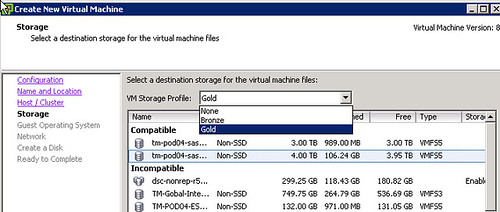
Now you might wonder where this storage tier comes from, this is a VM Storage Profile containing storage capabilities provided by:
- VASA aka vSphere Storage APIs – Storage Awareness
- User defined capabilities
User defined capabilities are fairly simple to explain, the profile you create (gold / silver / bronze) will be linked to a User Defined “tag” you define on a datastore. For instance you could tag a datastore as “RAID-10”. When would you do this? Well typically when your storage vendor doesn’t offer a Storage Provider for VASA (yet). That takes us to the second method of selecting storage capabilities for your VM Storage Profile, VASA. VASA is a new “API” which enables you to see the characteristics of a datastore through vCenter. With characteristics I am referring to things like: raid level, de-duplication, replication etc. You know what, my a step-by-step guide makes it clear:
- Go to VM Storage Profiles
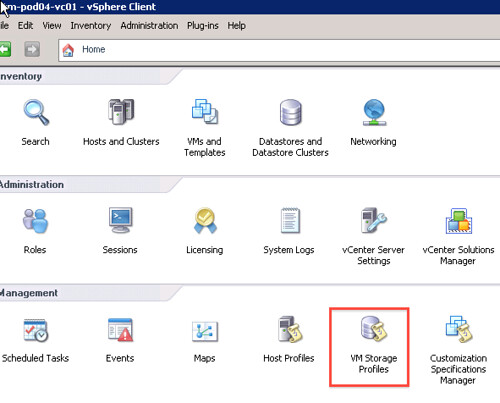
- Create a VM Storage Profile
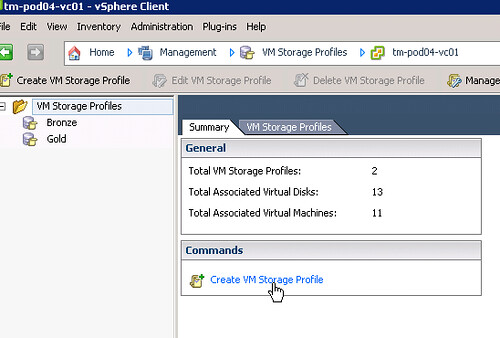
- Provide a Name
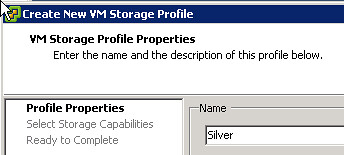
- Select the correct Capabilities
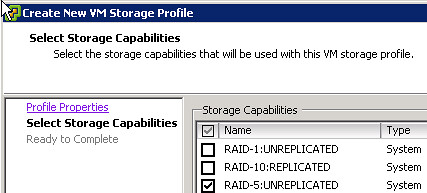
- Finish the creation
- Create a new VM and select the correct VM Storage Profile, note that only 1 datastore is compatible
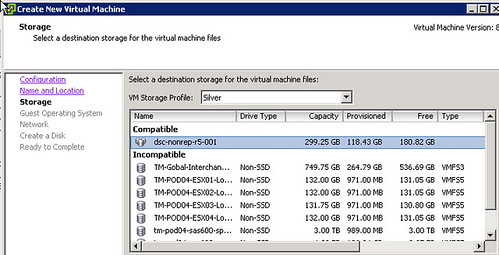
- After creation you can easily check if it is compliant or not by going to the VMs summary tab
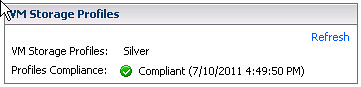
A couple of simple initial steps as you can clearly see, but a huge help when provisioning virtual machines and when validating storage / vm requirements!
Thanks for sharing Duncan,
I tried it. Right now, the storage “capabilities” is a free text. So a vSphere can admin can call it “RAID 10 replicated” while the actual LUN is RAID 5 and not replicated. There is no integration right now. So Storage Admin can later on make changes and vSphere Admin won’t know.
Would VASA bridge the gap? Meaning, the actual capabilities are presented automatically to vSphere, and subsequent changes get updated too? For example, is replication is added, then it would be visible to vSphere admin automatically. That would be really cool!
Thanks from Singapore
e1
Thanks for a good explanation!
I( Dont think it will understand All you have to check is if it is Compatible or incompatible and You can do S Vmotion then ……..THe idea is Important VM Should Get COstly or Good Array and normal VM Should not eat Important VM Space
Hoi Duncan,
Bedankt. Mooie uitleg. Heeft me voor dit onderdeel geholpen ter voorbereiding voor mijn VCP examen.