I was just playing around with the HA Cli and noticed that when you give an “ln” (listNodes) that the failover coordinator (aka master primary) is also listed. I have never noticed this before, but don’t have a pre-vSphere 4.1 environment to test it on to see if this existed before 4.1. If you want to test it in your own environment just simply run “/opt/vmware/aam/bin/Cli” and give the “ln” command as shown in the screenshot below:
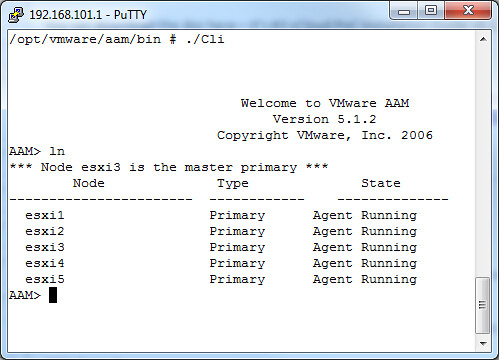
I also tested demoting of a node just for fun. In this case I demoted the node “esxi1” from primary to secondary:
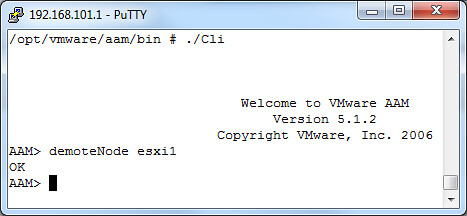
And of course I promoted it again to primary:
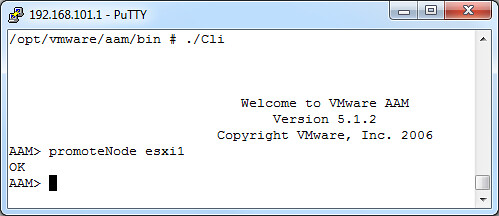
** Disclaimer: This article contains references to the words master and/or slave. I recognize these as exclusionary words. The words are used in this article for consistency because it’s currently the words that appear in the software, in the UI, and in the log files. When the software is updated to remove the words, this article will be updated to be in alignment. **
Cool.
On my ESX4 U1 host the master primary is not listed.
Still lists the master primary on a 4.0 U2 host.
I assume these commands are available on esxi too? I haven’t tried, but I’m too lazy to use the iLO to check :).
Doh, had I read that better, it says esxi1, so I guess I answered my own question!
On ESX4.0:
[root@abel WBIT-MGT]# /opt/vmware/aam/bin/Cli
Welcome to VMware AAM
Version 5.1.2
Copyright VMware, Inc. 2006
AAM> ln
Node Type State
———————– ———— ————–
abel Primary Agent Running
cain Primary Agent Running
AAM>
[root@abel WBIT-MGT]# esxupdate query
—-Bulletin ID—- —–Installed—– ————Summary————-
ESX400-200912401-BG 2010-02-17T18:44:55 Updates vmx, vmkernel etc
ESX400-200912402-SG 2010-02-17T18:44:55 Updates OpenSSL
ESX400-200912403-SG 2010-02-17T18:44:55 Updates NSS and NSPR
ESX400-200912404-SG 2010-02-17T18:44:55 Updates DHCP
ESX400-Update01a 2010-02-17T18:44:55 VMware ESX 4.0 Complete Update 1
It was pre 4.1 and also esxi
Our Env is ESX 3.5 – U5
———————–
Below are the results:-
[root@esx1]# /opt/vmware/aam/bin/Cli
ftCli script
Setting environment from /opt/vmware/aam/config/agent_env.Linux
[Err:2] fopen failed
[Err:15015] Cannot open file
Hey guys;
Duncan the failover coordinator has been listed since ESX 3.5.1. I have a paper that I wrote about a year ago on this topic. I was using a HP C7000 and had 10 nodes in each enclosure, so I wanted to make sure all my eggs were not in one basket. Please, send me an email and will be happy to share.
Thanks,
Matt
Guess I should attach an email address. matthewande@gmail.com
Really? as the screen dump above on 4.0 doesn’t show it?
Okay, just emailed with Mathew and meant the primary/secondary listing and not specifically the listing ofvthe active primary.
Actually, just got back to my 4.0 u1 cluster and noticed the
*** node x is the master primary is not present, i’m losing it.
At least I am not crazy… 😉
Nag it’s just me 🙂
Does anyone experience any virtual machines sitting on the primary node listed as “master primary” having a HA problem which another ESXi 4.1 host in the same cluster do not have any HA problem? FYI, the similar problem happen on two VMware vSphere ESXi 4.1 cluster.
I have just built a new HA cluster with three ESXi (Installable) v4.1.0 Build 260247 nodes and vCentre v4.1.0 Build 258902…
I tested HA by pulling power from a randomly selected node (node3) and my VM’s did not restart on the remaining nodes…
The remaining two nodes errored with “Cannot complete the configuration of the HA agent on the host. Unable to contact a primary HA agent”…
After waiting for about 20 minutes I powered on node3 and after a further 10 minutes the whole cluster seemed to recover… The VM’s that were running on node3 at the time of ‘failure’ were orphaned – I had to removed them from the vCenter inventory and re-add them before I could restart them.
I now know that node3 was the HA Master Primary from checking /var/log/vmware/aam/aam_config_util_monitornodes.log
*** Node node3 is the master primary ***
Node Type State
———————– ———— ————–
node1 Primary Agent Running
node2 Primary Agent Running
node3 Primary Agent Running
I have not seen this with previous versions of ESX/ESXi…
Any thoughts..?
mc1903
mastel plajmary didnt wolk