The vSAN team has just published a cool fling, the vSAN Performance Monitor. This performance monitor allows you to monitor multiple clusters at once, or as the team describes it:
The vSAN performance monitor is a monitoring and visualization tool based on vSAN Performance metrics. It will collect vSAN Performance and other metrics periodically from the clusters configured. The data collected is visualized in a more efficient and user-friendly way. The vSAN performance monitor comes with preconfigured dashboards which will help customers evaluate the performance of vSAN clusters, identify and diagnose problems, and understand current and future bottlenecks. The dashboards are heavily inspired by vSAN Observer.
It leverages Grafana for the frontend to visualize the metrics which are stored in an InfluxDB and collected by Telegraf. It is pretty simple to set up and it is made available for free via the Flings website. You can download an OVA and a User Manual to configure. Please note that it does require you to be on vSphere 6.0 or higher, but hopefully everyone is by now!
PS: Yes I know there was an issue with the upload of the OVA, I reported that with the dev team and it has been fixed since! Yes I tested it, and it does indeed import and boot correctly.

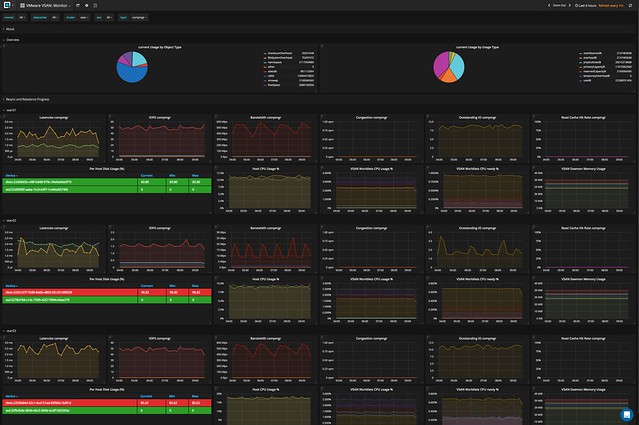
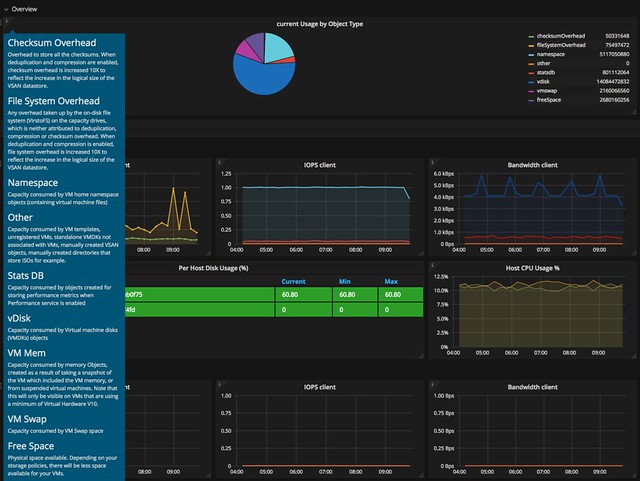
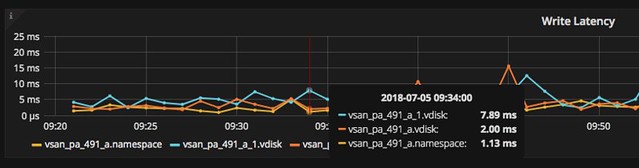
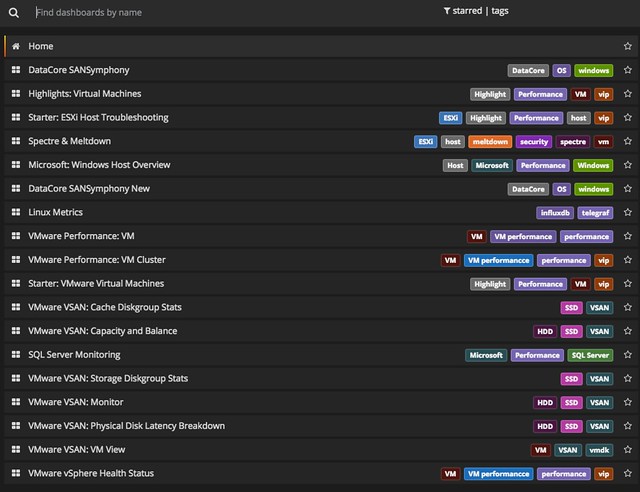

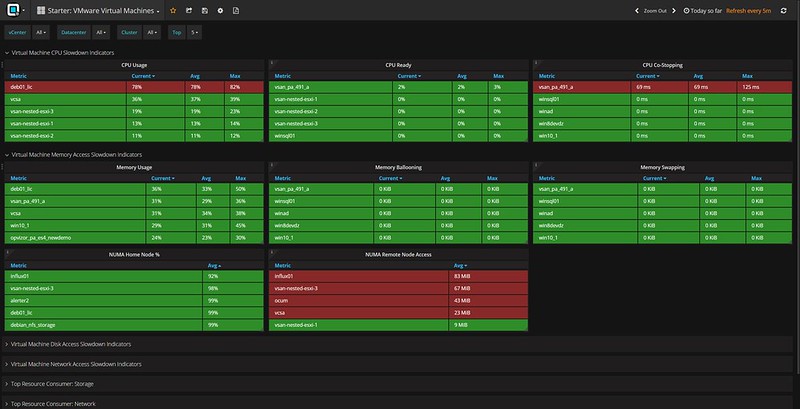
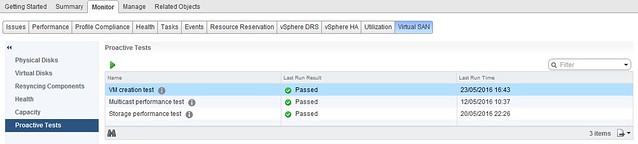
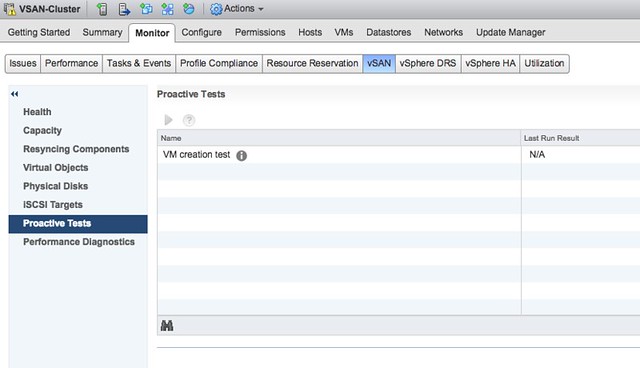
 I was driving back home from Germany on the autobahn this week when thinking about 5-6 conversations I have had the past couple of weeks about performance tests for HCI systems. (Hence the pic on the rightside being very appropriate ;-)) What stood out during these conversations is that many folks are repeating the tests they’ve once conducted on their legacy array and then compare the results 1:1 to their HCI system. Fairly often people even use a legacy tool like Atto disk benchmark. Atto is a great tool for testing the speed of your drive in your laptop, or maybe even a RAID configuration, but the name already more or less reveals its limitation: “disk benchmark”. It wasn’t designed to show the capabilities and strengths of a distributed / hyper-converged platform.
I was driving back home from Germany on the autobahn this week when thinking about 5-6 conversations I have had the past couple of weeks about performance tests for HCI systems. (Hence the pic on the rightside being very appropriate ;-)) What stood out during these conversations is that many folks are repeating the tests they’ve once conducted on their legacy array and then compare the results 1:1 to their HCI system. Fairly often people even use a legacy tool like Atto disk benchmark. Atto is a great tool for testing the speed of your drive in your laptop, or maybe even a RAID configuration, but the name already more or less reveals its limitation: “disk benchmark”. It wasn’t designed to show the capabilities and strengths of a distributed / hyper-converged platform.