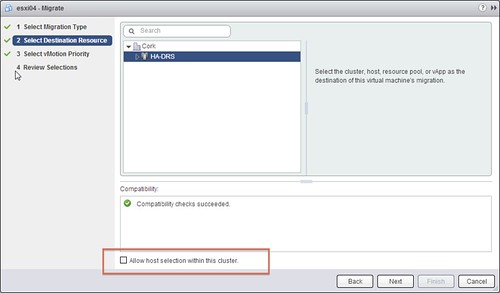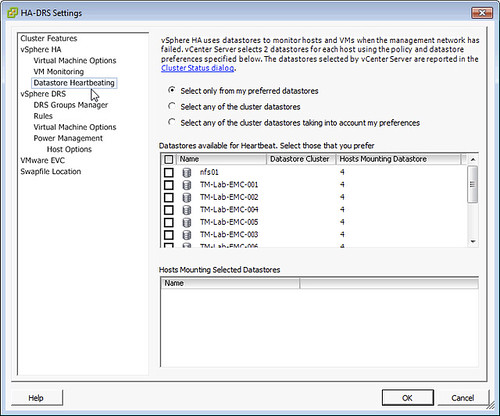I had a question from a customer last week. He was doing a manual migration on a cluster which had DRS enabled. He was using the vSphere Web Client and was wondering if he should tick the “Allow host selection within this cluster” tickbox or not, as shown in the screen shot below. The customer decided not to tick the “host selection” tickbox and decided that DRS would pick the right destination for the virtual machine. After he clicked “Finish” he noticed that the “relocation” literally finished in seconds and he wondered if anything happened at all… When he looked at the virtual machine he noticed it was still located on the same host, how can that be?
Well the answer is fairly straight forward, in this case the DRS cluster was balanced and that is the typical situation for most clusters out there I would say. When initiating the vMotion workflow the Cluster was selected as a destination so DRS had to figure out what the best destination would be. Considering the cluster was in balance, there would be absolutely no point in moving this virtual machine so what did DRS decide? Indeed, destination = source.
If you are going through this workflow using the Web Client, make sure to tick “Allow host selection within this cluster” and select a destination other than your source… otherwise the effort was pointless.