As I have given various people already individually the formulas needed to calculate how much bandwidth is required I figured I would share this as well. If you are doing a stretched VSAN design you will want to read this excellent paper by Jase McCarty. This paper describes the bandwidth requirements between the “data sites” and from the data sites to the “witness site”. It provides the formula needed, and it will show you that the “general guidelines” provided during launch were relatively conservative. In many cases especially the the connection to the witness location can be low bandwidth. Just have a read when you are designing a stretched VSAN and do the math.
vSphere
SMP-FT support for Virtual SAN ROBO configurations
When we announced Virtual SAN 2-node ROBO configurations at VMworld we received a lot of great feedback and responses. A lot of people asked if SMP-FT was supported in that configuration. Apparently many of the customers using ROBO still have legacy applications which can use some form of extra protection against a host failure etc. The Virtual SAN team had not anticipated this and had not tested this explicit scenario unfortunately so our response had to be: not supported today.
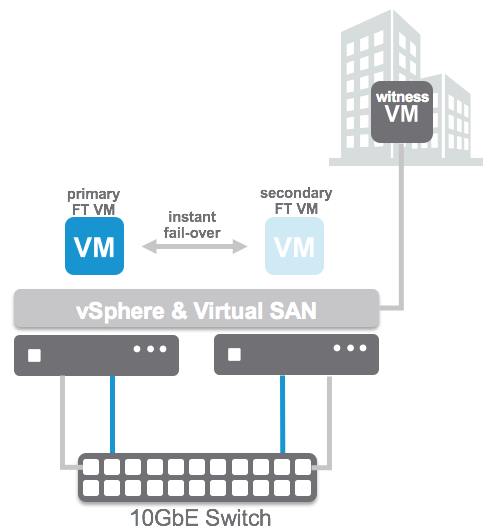
We took the feedback to the engineering and QA team and these guys managed to do full end-to-end tests for SMP-FT on 2-node Virtual SAN ROBO configurations. Proud to announce that as of today this is now fully supported with Virtual SAN 6.1! I want to point out that still all SMP-FT requirements do apply, which means 10GbE for SMPT-FT! Nevertheless, if you have the need to provide that extra level of availability for certain workloads, now you can!
2 is the minimum number of hosts for VSAN if you ask me
In 2013 I wrote an article about the minimum number of hosts for Virtual SAN. Since then this post has started living its own life. Somehow people have misunderstood my post and used/abused it in many shapes and forms. When I look at the size of a traditional cluster (non-VSAN) the minimum size is 2. From an availability perspective I ask myself what is the risk I am willing to take. What does that mean?
In a previous life I did many projects for SMB customers. My SMB customers typically had somewhat in the range of 2-5 hosts. With the majority having 2-3. In many cases those having 2-3 hosts were running roughly a similar number of virtual machines. The difference between the two situations “2 hosts” versus “3 hosts” was whether during times of maintenance (upgrading / updating) or failure if the ability to restart the virtual machine after a secondary failure. Many customers decided to go with 2 node clusters. Key reason for it being price vs risk. At normal operations risk is low, but the price of an additional host was relatively high.
Now compare this to Virtual SAN and you will see the same applies. With Virtual SAN we have a minimum of 3 hosts, well in a ROBO configuration you can have 2 with an external witness. This means that from a support perspective the bare minimum of dedicated physical hosts required for VSAN is 2. There you go, 2 is the bare minimum for ROBO. For non-ROBO 3 is the minimum. Fully supported, offers all functionality and similar to 4 hosts.
Is having an extra host a good plan? Yes of course it is. HA / DRS / VSAN (and any other scale-out storage solution for that matter) will benefit from more hosts. You as a customer need to ask yourself what the risk is, and if the cost is justifiable.
PS1: A question just came in, want to make that it is clear. Even in a 2-host ROBO configuration you can do maintenance! A single copy of the data and the witness remains available and will have quorum.
PS2: No, you cannot host your “witness” VM on the VSAN cluster itself, this is not supported as the witness is the quorom for the cluster and it should be outside of the cluster to provide certainty of the state in the case of a failure.
vSAN licensing / packaging
I’ve seen many questions on vSAN packaging over the last months so I figured I would share a table that shows what is possible with which license. A lot of the confusion is around the “ROBO” use case, and I want to make it crystal clear that you can deploy a 2-node ROBO configuration using Standard, Advanced or the special “vSAN for ROBO” 25VM pack that will be made available. Anyway, when it comes to functionality the table below should make it crystal clear what is included with what.
Before anyone asks, “stretched clusters” refers to the vSAN stretched cluster workflow / feature. Two data center rooms in the same building leveraging external witness capabilities through the stretched cluster workflow requires “Advanced”. Three datacenters stretched across campus distance using “fault domains” does not require Advanced, but can use Standard.
Also note that “vSAN Advanced” is included in the “Horizon Advanced” and the “Horizon Enterprise” Suites. If you have either of those, I highly recommend testing vSAN, I am seeing more and more customers taking advantage of it, a great storage platform which performs extremely and is really simple to manage is included in your suite, why not use it?!
The below table shows what the current licensing/packaging looks like for vSAN 6.6. Note that for vSAN 6.5 “all-flash” is now available in all licensing levels. In vSAN 6.6 “QoS” has been dropped down to Standard, and “Local Site Protection for Stretched Clusters” and “vSAN Encryption” have been added to Enterprise. For pricing, please contact your partner or a VMware sales rep.
| vSAN Standard | vSAN Advanced | vSAN Enterprise | vSAN for ROBO Standard | vSAN for ROBO Advanced | |
|---|---|---|---|---|---|
| SPBM | X | X | X | X | X |
| Read/Write SSD Caching | X | X | X | X | X |
| Distributed RAID | X | X | X | X | X |
| Distributed Switch | X | X | X | X | X |
| Snapshots / Clones | X | X | X | X | X |
| Rack Awareness | X | X | X | X | X |
| Health Monitoring | X | X | X | X | X |
| vSphere Replication * | X | X | X | X | X |
| Two Node Robo Configuration | X | X | X | X | X |
| Two Node Direct Connect | X | X | X | X | X |
| All-Flash | X | X | X | X | X |
| Quality of Service | X | X | X | X | X |
| Dedupe and Compression | X | X | X | ||
| RAID-5/6 | X | X | X | ||
| Stretched Cluster | X | ||||
| Local Site Protection for Stretched Clusters | X | ||||
| vSAN Encryption | X |
* vSphere Replication is new with a 5 minute RPO, this was exclusive certified for vSAN. In some material you will see this being referred too as vSAN Replication.
Full licensing white paper can be found here,
Virtual SAN 6.1 available today!
What more do I need to say? vSphere 6.0 U1 was released today and it ships with Virtual SAN 6.1. By now you’ve all seen my posts on what’s new for VSAN 6.1 and you’ve hopefully seen the demo we created for stretched clustering. If you want to play with 6.1 yourself then you can find it here: