As all videos are posted for VMworld (and nicely listed by William), I figured I would share the session Frank Denneman and I presented. It ended up in the Top 10 Sessions on Monday, which is always a great honor. We had a lot of positive feedback and comments, thanks for that! Most importantly, it was a lot of fun again to be up on stage at VMworld talking about this content after 6 years of absence or so. For those who missed it, watch it here:
Also very much enjoyed the book signing session at the Rubrik booth with Niels and Frank. I believe Rubrik gave away around 1000 copies of the book. Hoping we can repeat this huge success in EMEA. But more on that later. If you haven’t picked up the book yet and won’t be at VMworld Europe, consider picking it up through Amazon, e-book is 14.95 USD only.
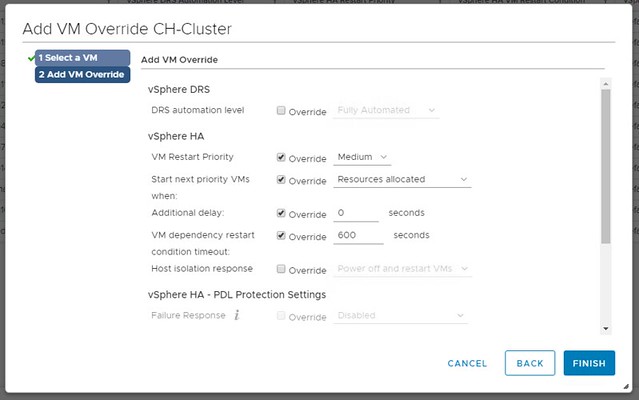
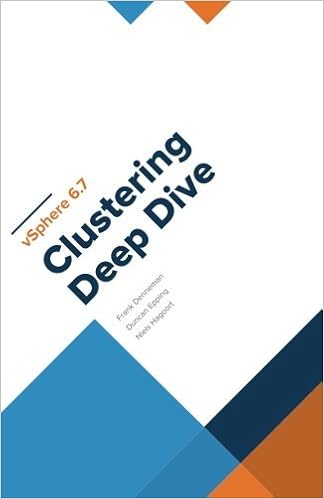 We knew when we released the paper version of the book that many would yell: What about an e-book? Although sales numbers of the Host Deep Dive and previous Clustering Deep Dive books have shown that by far most people prefer a printed copy, we decided to go ahead and create an ebook as well. It is not as simple unfortunately as simply uploading a PDF or an MS Word file. We had to spend evenings reformatting the book in an e-book authoring tool, compile it, review it, fix issues, compile again etc. Nevertheless, it is done!
We knew when we released the paper version of the book that many would yell: What about an e-book? Although sales numbers of the Host Deep Dive and previous Clustering Deep Dive books have shown that by far most people prefer a printed copy, we decided to go ahead and create an ebook as well. It is not as simple unfortunately as simply uploading a PDF or an MS Word file. We had to spend evenings reformatting the book in an e-book authoring tool, compile it, review it, fix issues, compile again etc. Nevertheless, it is done!