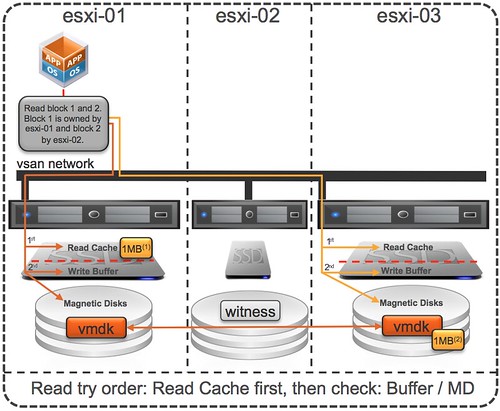Every once in a while I have someone asking me how about VSAN scale? Typically the question is triggered by a conversation had with another storage vendor and either a misunderstanding or pure FUD that was spread. It is nice to see some of our beta testers showing the possibilities with VSAN. How about the result of the Miami VMUG? These guys managed to get their hands on 3 awesome Dell R720xd hosts and found someone willing to host them. Then they started building, and it didn’t take them long to figure out what the limit was on a 3 node cluster… They managed to run 2250 virtual machines on 3 hosts. Yes, that is indeed more than two thousand virtual machines.
Thanks Miami VMUG for going all out.

 I have been working on a slidedeck lately that explains how to build a hyper-converged platform using VMware technology. Of course it is heavily focusing on Virtual SAN as that is one of the core components in the stack. I created the slidedeck based on discussions I have had with various customers and partners who were looking to architect a platform for their datacenters that they could easily repeat. A platform which had a nice form factor and allowed them to scale out and up. Something that could be used in a full size datacenter, but also in smaller SMB type environments or ROBO deployments even.
I have been working on a slidedeck lately that explains how to build a hyper-converged platform using VMware technology. Of course it is heavily focusing on Virtual SAN as that is one of the core components in the stack. I created the slidedeck based on discussions I have had with various customers and partners who were looking to architect a platform for their datacenters that they could easily repeat. A platform which had a nice form factor and allowed them to scale out and up. Something that could be used in a full size datacenter, but also in smaller SMB type environments or ROBO deployments even. Over a week ago
Over a week ago