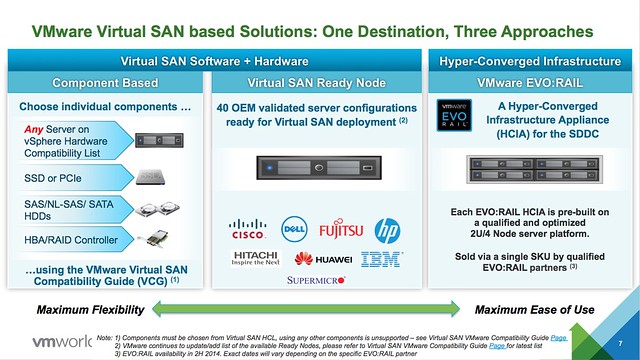I have been receiving various questions around support for non-uniform configurations in VSAN environments (sometimes also referred to as “unbalanced” configurations) . I was a bit surprised by it to be honest as personally I am not a big fan of non-uniform configurations to begin with. First, with “non-uniform” I am referring to different hardware configurations. In other words you have four hosts with 400GB Intel s3700 flash and one host with 200GB Intel s3500 flash. The question was if this is an acceptable configuration if the overall flash capacity still meets the recommended practice of 10% of used capacity.
Although technically speaking this configuration will work and is supported, from an operational and user experience perspective you need to ask yourself if this is a desired scenario. I have seen people doing these type of constructions out in the field as well with “flash caching” solutions and believe me when I say that the result were very mixed. The problem is that when you have a non-uniform configuration your predictability of performance will be impacted. As you can imagine cutting your flash capacity in half on a host could impact the cache hit ratio for that particular host. Also using a different type of flash will change your results / experience more then likely. On top of that, imagine you need to do maintenance on your hosts, it could be that the “non-uniform” host will have different procedures for whatever maintenance you are doing… it just complicates things unnecessarily.
So again, although this is supported and will work from a technical perspective it is not something I would recommend from an operational and user experience point of view.